What is Optical Switch and Why Choose It?
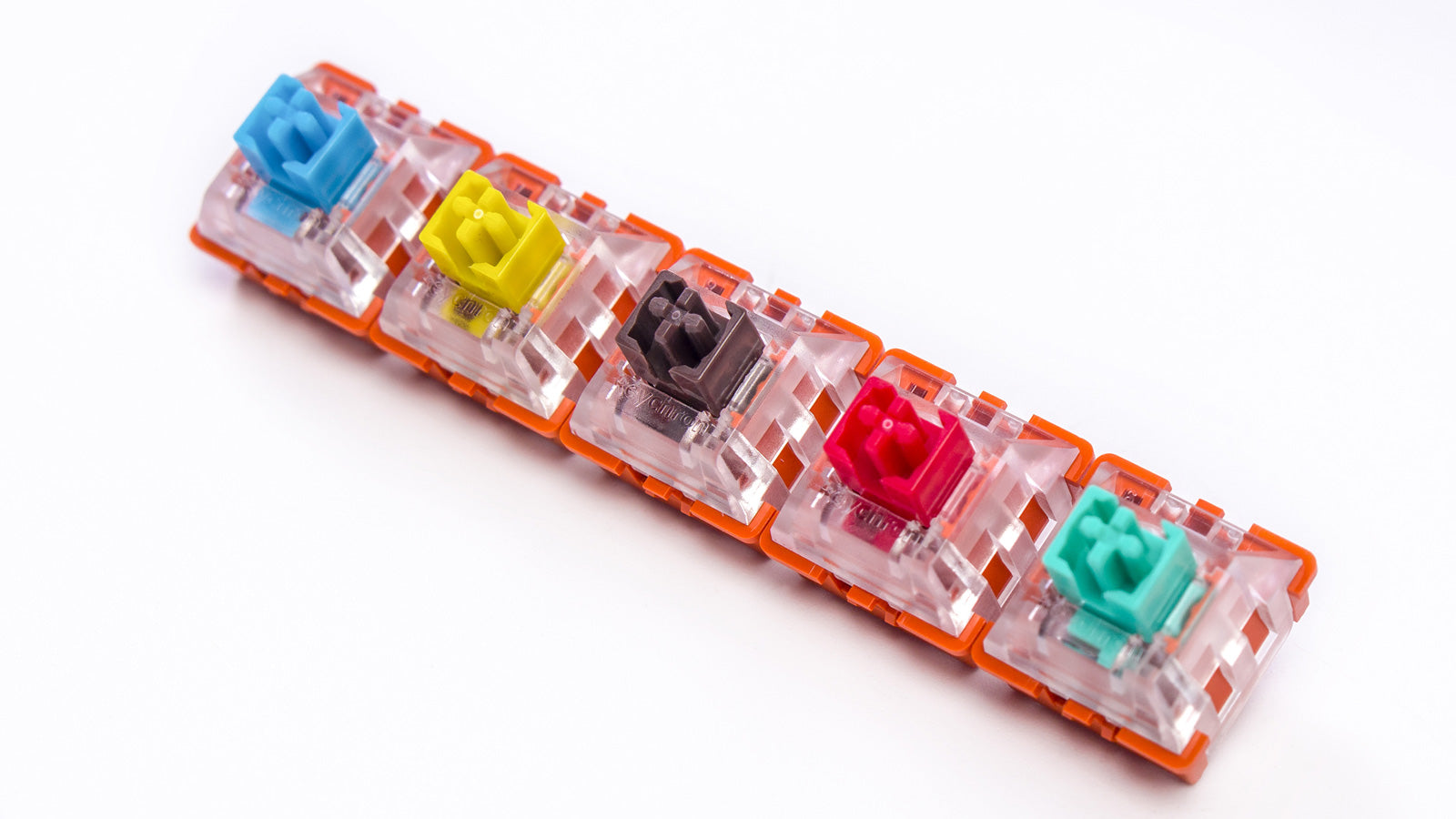
Paul Tan |
Shipping will start within 2 working days.

Keychron V1 8K
75% Compact

Keychron Q6 Ultra 8K
100% | Full Size

Keychron Q1 Ultra 8K
75% Compact

Keychron Q3 Ultra 8K
80% Compact

Keychron Q2 HE 8K
65% Compact

Keychron B35
96%

Keychron Q1 HE 8K
75% Compact

Keychron K2 HE All-Wood Sepcial Edition
75% Compact

Keychron Q6 HE 8K
100% Full Size

Keychron Q3 HE 8K
80%

Keychron M3 mini Metal Edition
(8K / 4K Polling Rate)

Keychron M2 mini
(8K / 1K Polling Rate)

Keychron Q1 HE Copper Edition
75% Compact

Keychron B1 Pro Wireless Combo
75% Compact

Keychron B6 Pro Wireless Combo
100% Full Size

Keychron B3 Pro
75% Compact

Keychron B4 Pro
96% Compact

Keychron B5 Pro
100% Full Size

Keychron M6
(8K / 4K / 1K Polling Rate)

Keychron M3 Mini
(8K / 4K / 1K Polling Rate)

Keychron Q16 HE 8K
65% Compact

Keychron BM22
(1K Polling Rate)

Keychron BM24
(1K Polling Rate)

Keychron BM25
(1K Polling Rate)

DayZ Special Edition
75% Compact

Black Myth Wukong
75% Compact

K10 HE
100% Full Size

K6 HE
65% Compact

K8 HE
80% Compact

K2 HE
75% Compact

K2 HE All-Wood Sepcial Edition
75% Compact

K4 HE
96% Compact

Q1 HE
75% Compact

Q1 HE Copper Edition
75% Compact

Q3 HE
80% Compact

Q4 HE
60% Compact

Q5 HE
96%

Q6 HE
100% Full Size

P1 HE
75% Compact

P2 HE
65% Compact

Q12 HE
96%

Keychron Q6 Max
100% Full Size

Keychron Q1 Max
75% Compact

Keychron Q3 Max
80% Compact

Keychron Q5 Max
96%

Keychron Q12 Max
96%

Keychron Q10 Max
75% Compact

Keychron Q2 Max
65%

Keychron Q8 Max
65% Alice

Keychron Q13 Max
96% Alice

Keychron Q14 Max
96% Alice

Keychron Q15 Max
Ortholinear

Keychron Q0 Max
Numpad

Keychron K4 Max
96% Compact

Keychron K2 Max
75% Compact

Keychron K8 Max
80% Compact

Keychron K10 Max
100% Full Size

Keychron K3 Max
75% Compact Slim

Keychron K11 Max
65% Alice Slim

Keychron K13 Max
80% Compact Slim

Keychron K17 Max
96% Slim

Keychron K1 Max
80% Compact Slim

Keychron K5 Max
100% Full Size Slim

Keychron K7 Max
65% Slim

Keychron K15 Max
75% Alice

Keychron K0 Max
Numpad

Keychron K9 Max
60% Slim

Keychron Q1 Version 2
75% Compact

Keychron Q3
80% Compact

Keychron Q2
65%

Keychron Q5
96%

Keychron V3
80% Compact

Keychron V5
1800 Compact

Keychron Q6 Pro
100% Full Size

Keychron Q3 Pro
80% Compact

Keychron Q11
75% Split Design

Keychron Q10
75%

Keychron Q8
65%

Keychron V2
65%

Keychron Q2 Pro
65%

Keychron Q5 Pro
96%

Keychron Q1 Pro
75% Compact

Keychron Q4 Pro
60%

Keychron Q8 Pro
65% Alice

Keychron Q10 Pro
75% Alice

Keychron M6
(8K / 4K / 1K Polling Rate)

Keychron M5
(8K Polling Rate)

Keychron M3
(8K / 4K / 1K Polling Rate)

Keychron M4
(8K / 4K / 1K Polling Rate)

Keychron M7
(8K / 1K Polling Rate)

Keychron M2
(8K / 4K / 1K Polling Rate)

Keychron M3 mini
(8K / 4K / 1K Polling Rate)

Keychron M2 mini
(8K / 1K Polling Rate)

Keychron M3 mini Metal Edition
(8K / 4K Polling Rate)







Keychron K10 HE
100% Full Size

Keychron K6 HE
65% Compact

Keychron K8 HE
80% Compact

Keychron K2 HE
75% Compact

Keychron Q1 HE
75% Compact

Keychron Q3 HE
80% Compact

Keychron Q5 HE
96%

Lemokey L1 HE
75% Compact

Lemokey L5 HE
75% Compact

Keychron Q12 HE
96%

Lemokey P2 HE
65% Compact

Keychron Q1 HE Copper Edition
75% Compact

Keychron Q6 Max
100% Full Size

Keychron Q1 Max
75% Compact

Keychron Q3 Max
80% Compact

Keychron Q5 Max
96%

Keychron Q12 Max
96%

Keychron Q10 Max
75% Compact

Keychron Q2 Max
65%

Keychron Q8 Max
65% Alice

Keychron Q13 Max
96% Alice

Keychron Q14 Max
96% Alice

Keychron Q15 Max
Ortholinear

Keychron Q0 Max
Numpad

Keychron K2 Max
75% Compact

Keychron K8 Max
80% Compact

Keychron K10 Max
100% Full Size

Keychron K3 Max
75% Compact Slim

Keychron K11 Max
65% Alice Slim

Keychron K13 Max
80% Compact Slim

Keychron K17 Max
96% Slim

Keychron K1 Max
80% Compact Slim

Keychron K5 Max
100% Full Size Slim

Keychron K7 Max
65% Slim

Keychron K15 Max
75% Alice

Keychron K0 Max
Numpad

Keychron K9 Max
60% Slim

Keychron K8 Pro
80% Compact

Keychron K10 Pro
100% Full Size

Keychron K3 Pro
75% Compact

Keychron K2 Pro
75% Compact

Keychron K5 Pro
100% Full Size

Keychron K4 Pro
96%

Keychron K1 Pro
80% Compact

Keychron K6 Pro
65%

Keychron K7 Pro
65%

Keychron K9 Pro
60%

Keychron K11 Pro
65%

Keychron K12 Pro
60%

Keychron K13 Pro
Numpad 80%

Keychron K14 Pro
70%

Keychron K15 Pro
75% Compact

Keychron K17 Pro
96%

Keychron Q1 Version 2
75% Compact

Keychron Q3
80% Compact

Keychron Q2
65%

Keychron Q6
100% Full Size

Keychron Q5
96%

Keychron Q0
Numpad

Keychron Q11
75% Split Design

Keychron Q10
75%

Keychron Q4
60%

Keychron Q7
70%

Keychron Q8
65%

Keychron Q9 & Q9 Plus
40%

Keychron Q12
96% Southpaw

Keychron Q0 Plus
Numpad

Keychron Q60
Special 60%

Keychron Q65
Special 65%

K2 Version 2
75% Compact

Keychron K8
80% Compact

Keychron K6
65%

Keychron K5
100% Full Size

Keychron K12
60%

Keychron K1
80% Compact

Keychron K3
75% Compact

Keychron K4
96%

Keychron K5 SE
100% Full Size

Keychron K7
65%

Keychron K10
100% Full Size

Keychron K14
70%

K3 Non-Backlight
75% Compact

K6 Non-Backlight
65%

K8 Non-Backlight
80% Compact

K10 HE
100% Full Size

K6 HE
65% Compact

K8 HE
80% Compact

K2 HE
75% Compact

K2 HE All-Wood Sepcial Edition
75% Compact

K4 HE
96% Compact

Q1 HE
75% Compact

Q1 HE Copper Edition
75% Compact

Q3 HE
80% Compact

Q4 HE
60% Compact

Q5 HE
96%

Q6 HE
100% Full Size

P1 HE
75% Compact

P2 HE
65% Compact

Q12 HE
96%

Keychron Q6 Max
100% Full Size

Keychron Q1 Max
75% Compact

Keychron Q3 Max
80% Compact

Keychron Q5 Max
96%

Keychron Q12 Max
96%

Keychron Q10 Max
75% Compact

Keychron Q2 Max
65%

Keychron Q8 Max
65% Alice

Keychron Q13 Max
96% Alice

Keychron Q14 Max
96% Alice

Keychron Q15 Max
Ortholinear

Keychron Q0 Max
Numpad

Keychron K4 Max
96% Compact

Keychron K2 Max
75% Compact

Keychron K8 Max
80% Compact

Keychron K10 Max
100% Full Size

Keychron K3 Max
75% Compact Slim

Keychron K11 Max
65% Alice Slim

Keychron K13 Max
80% Compact Slim

Keychron K17 Max
96% Slim

Keychron K1 Max
80% Compact Slim

Keychron K5 Max
100% Full Size Slim

Keychron K7 Max
65% Slim

Keychron K15 Max
75% Alice

Keychron K0 Max
Numpad

Keychron K9 Max
60% Slim

Keychron Q1 Version 2
75% Compact

Keychron Q3
80% Compact

Keychron Q2
65%

Keychron Q5
96%

Keychron V3
80% Compact

Keychron V5
1800 Compact

Keychron Q6 Pro
100% Full Size

Keychron Q3 Pro
80% Compact

Keychron Q11
75% Split Design

Keychron Q10
75%

Keychron Q8
65%

Keychron V2
65%

Keychron Q2 Pro
65%

Keychron Q5 Pro
96%

Keychron Q1 Pro
75% Compact

Keychron Q4 Pro
60%

Keychron Q8 Pro
65% Alice

Keychron Q10 Pro
75% Alice

Keychron M6
(8K / 4K / 1K Polling Rate)

Keychron M5
(8K Polling Rate)

Keychron M3
(8K / 4K / 1K Polling Rate)

Keychron M4
(8K / 4K / 1K Polling Rate)

Keychron M7
(8K / 1K Polling Rate)

Keychron M2
(8K / 4K / 1K Polling Rate)

Keychron M3 mini
(8K / 4K / 1K Polling Rate)

Keychron M2 mini
(8K / 1K Polling Rate)

Keychron M3 mini Metal Edition
(8K / 4K Polling Rate)
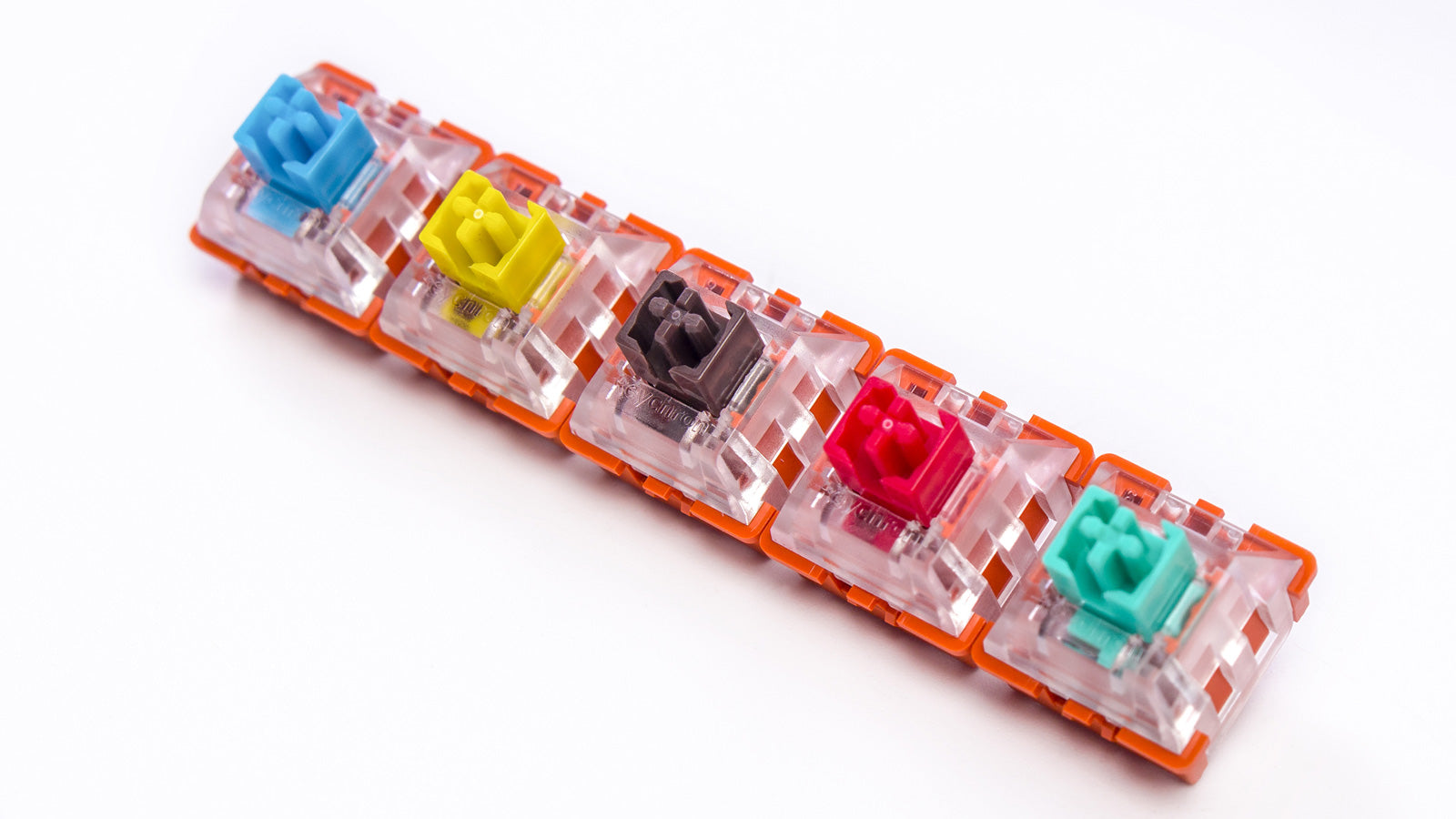
Paul Tan |
What exactly is an optical switch? If you go by the mechanical switch definition, it is a mechanical switch that is triggered by a spring. Then the optical switch is actually a kind of mechanical switch.
Most optical switches have the same trigger structure as mechanical switches, which encompasses a spring and similar housing structure. Similar to how different mechanical switches offer different typing feels, the optical switches also have different structures to deliver different typing feedback, such as linear, tactile, and clicky.

However, the fundamental difference between optical switches and mechanical switches is the trigger method. Mechanical switches are triggered through the metal leaf connection and disconnection to trigger the key, while optical switches are triggered by the optical sensor to the induction of the light signal to register a key.
See the difference between the two kinds of triggers below:

Mechanical switch is triggered by a metal leaf

Optical switch is triggered by the light signal
The current optical switches, in fact, can also be called mechanical optical switches. The trigger method for both optical and mechanical switches is different but the keypress is similar to the mechanical switches.
Here are some advantages optical switches offer:
Since optical switches are triggered by the acceptance of optical, as long as the displacement blocks the optical, it can produce a signal. So at a microscopic level, optical switches will respond faster than mechanical switches. In situations that require a high degree of low latency, such as gaming, for example, optical switches will offer a faster response rate.
When mechanical switches experience problems, it generally is related to problems with the foot pin or the flake trigger. With optical switches, they don’t have these problems because they’re triggered by light signal. As a result, optical switches is more durable and can last longer with over 100 million clicks lifespan. The mechanical switches normally have 50 million clicks lifespan.

An optical switch, as long as it’s the same model, can be easily replaced. Mechanical switches on keyboards, if they’re not hot-swappable, need to be soldered in order to replace the switch. For ease of customization, the optical switches are more convenient.

Replace the low profile optical switches on K3.
At this point, the biggest drawback is probably the lack of variety compared to mechanical switches. Mechanical switches is a very mature market, and after decades of existence, there are a lot of custom players and different switch body customizations available. In addition, there are more well-known mechanical switch manufacturers than optical switches.
Optical switches are a newer technology, so the options available on the market are fewer. In most optical switch production factories, there are some differences, but not necessarily a brand of products, compatible with another.
In many ways, they provide more advantages than traditional mechanical switches. In terms of use, it’s more convenient in the long run than a traditional mechanical switch for all the reasons mentioned before. However, optical switches are still a relatively new technology and don’t currently have a ton of switch body or switch customization options available. With the continual development of this technology, there will certainly be more and better optical switches in the future.
Recommend keyboards with optical switches:


