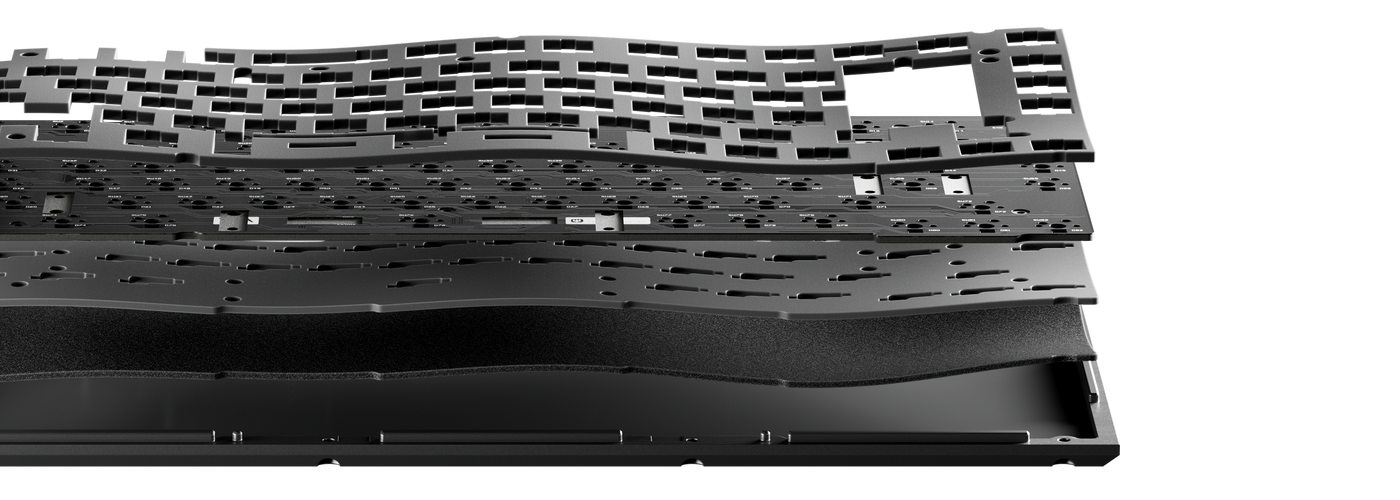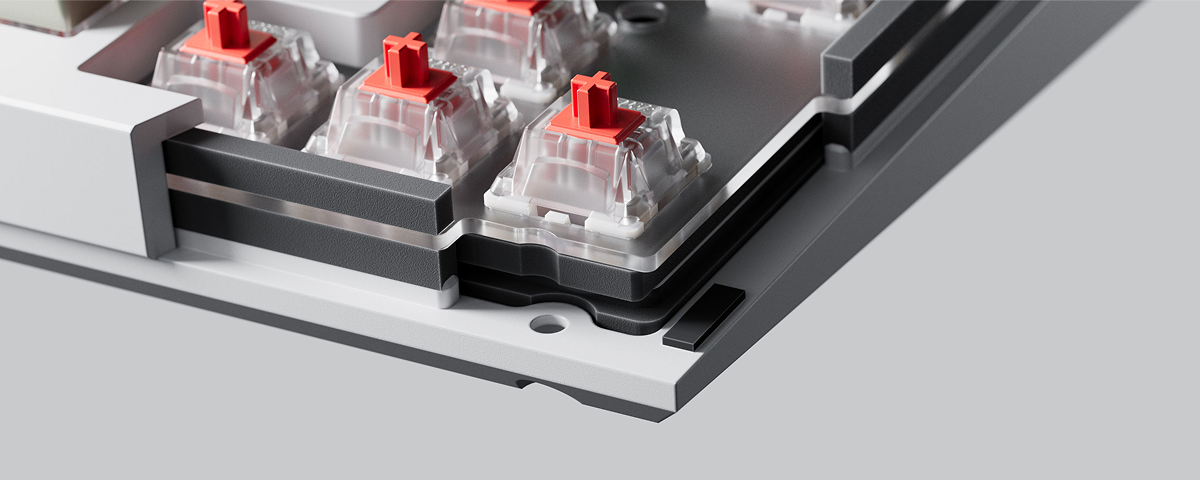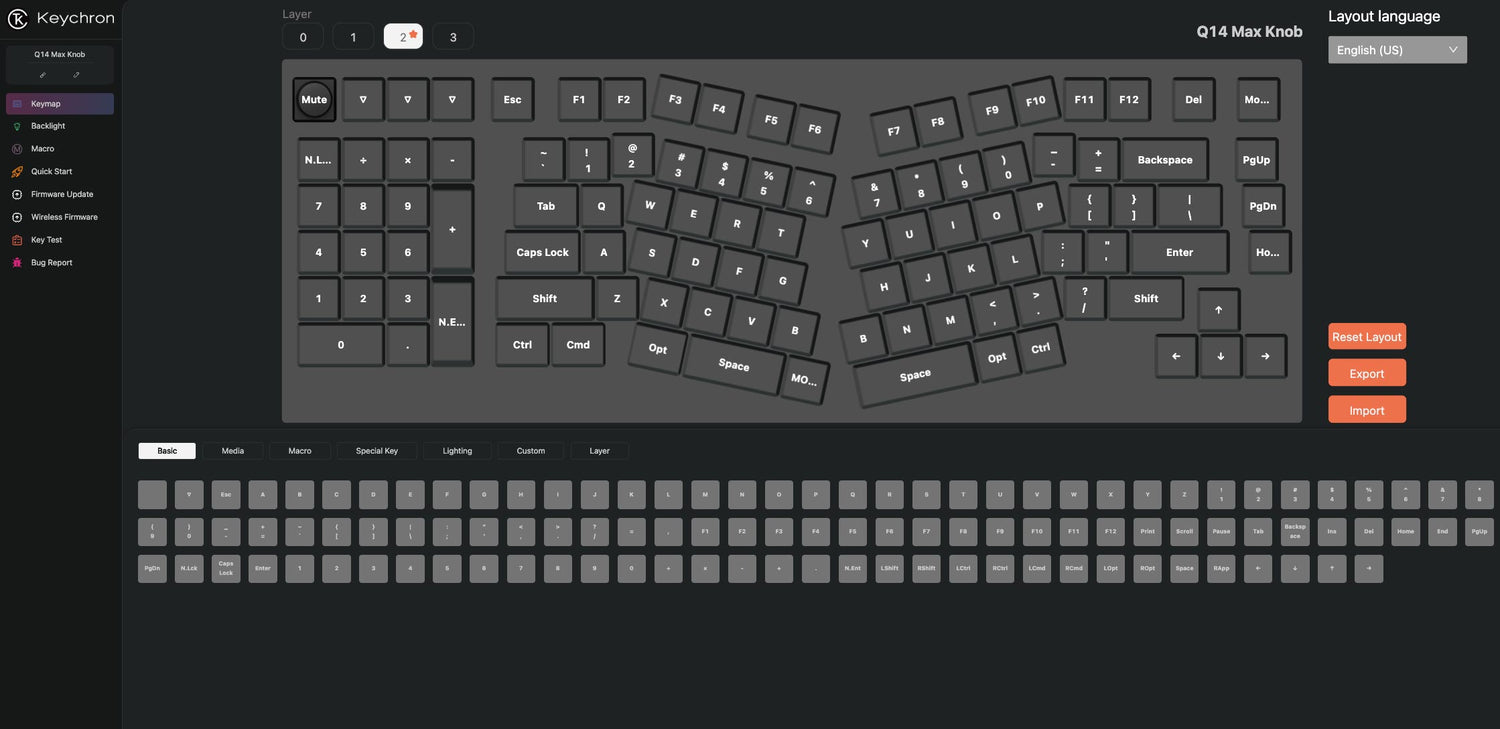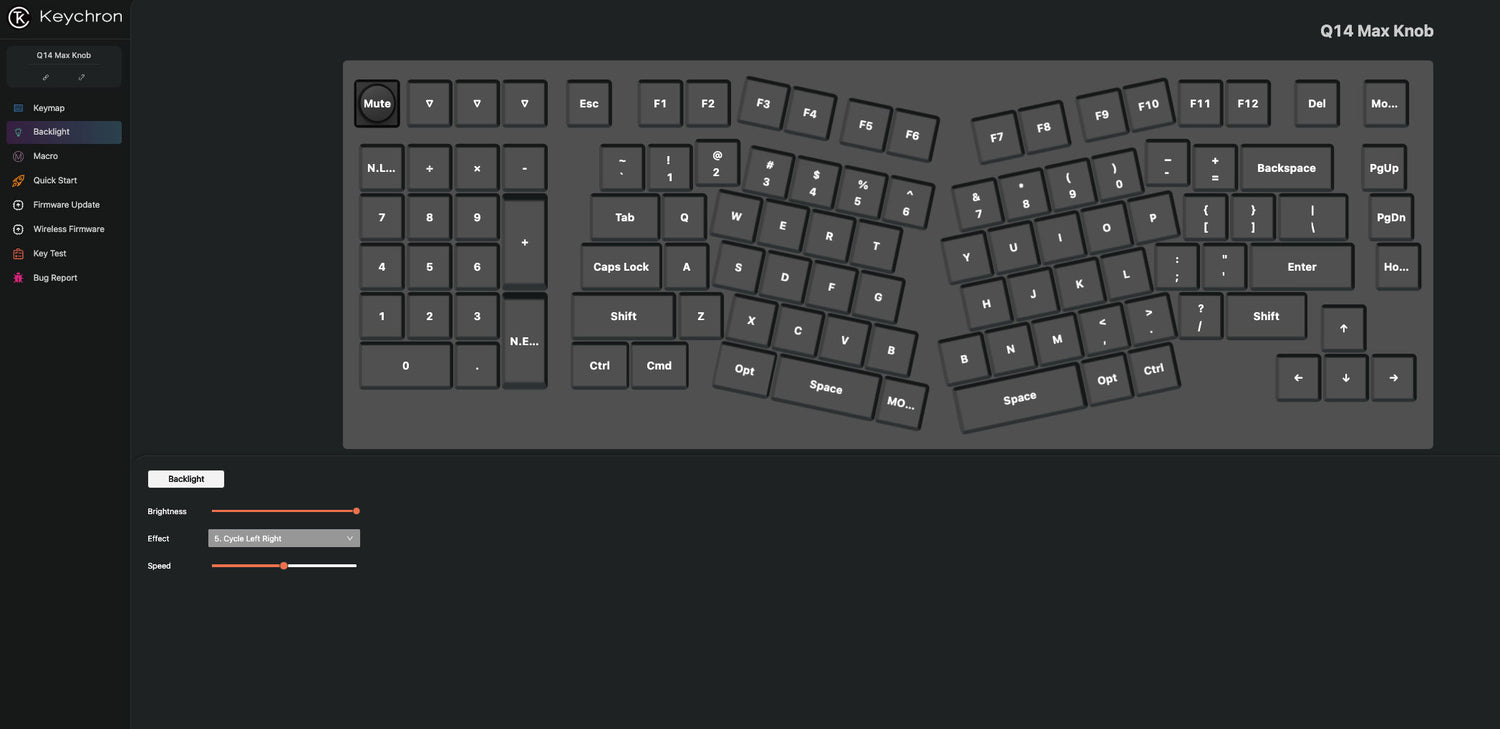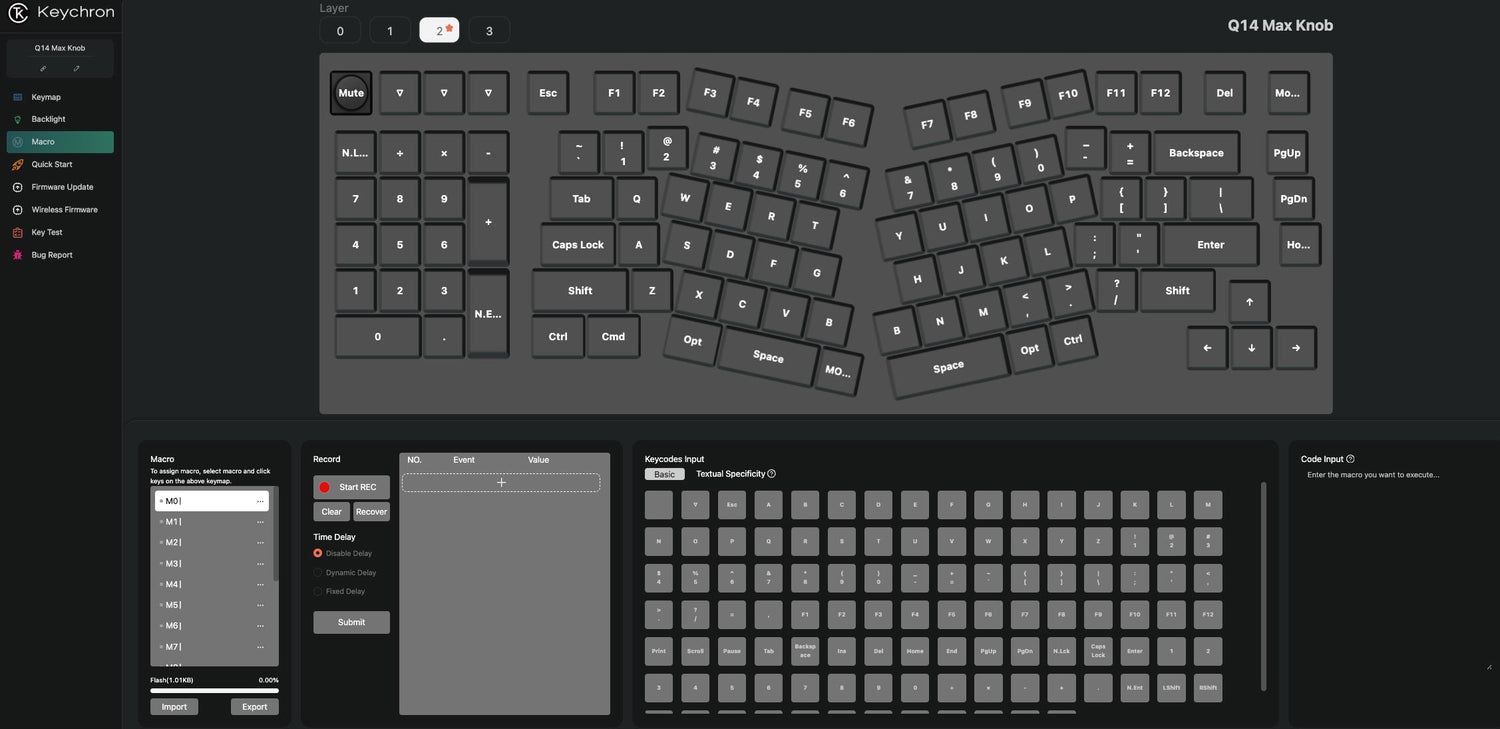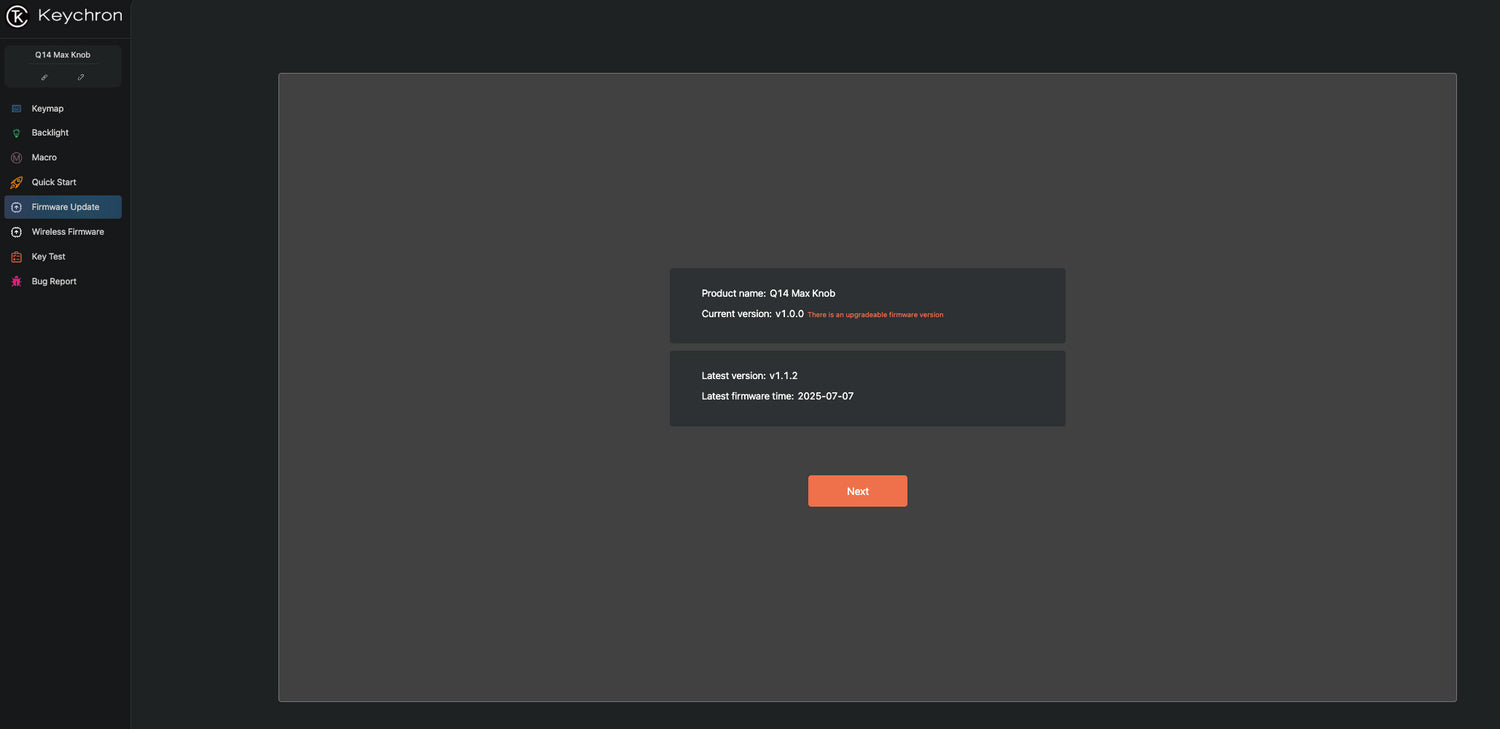Keychron Q14 Max (Alice Layout) QMK Wireless Custom Mechanical Keyboard
Keychron Q14 Max (Alice Layout) QMK Wireless Custom Mechanical Keyboard - Fully Assembled Knob / Shell White / Gateron Jupiter Red is backordered and will ship as soon as it is back in stock.
Couldn't load pickup availability
- The keyboard PCB, the case, and the PC plate.
- Keycaps (included Mac & Windows keycaps).
- Switches.
The Barebone version does not include the keycaps and switches.
MAX SERIES
KEYCHRON Q14 MAX
Meet the Keychron Q14 Max, a full-metal wireless custom mechanical keyboard featuring a unique 96% Alice layout with a southpaw design. Upgraded with a 2.4 GHz wireless connection at a 1000 Hz polling rate and Bluetooth 5.1, it elevates the typing experience further. Thoughtfully designed with multiple layers of acoustic foam, it ensures premium sound quality with every keystroke.
Essence
Featured Technologies
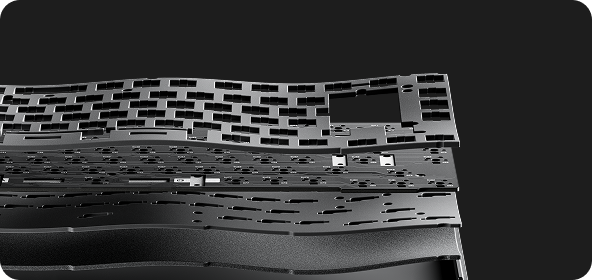
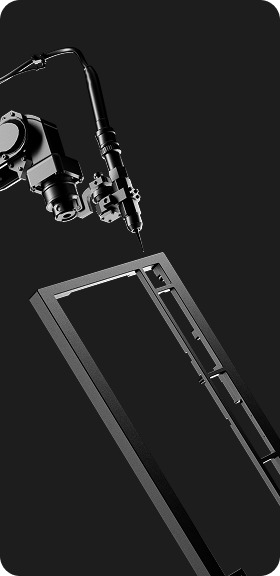
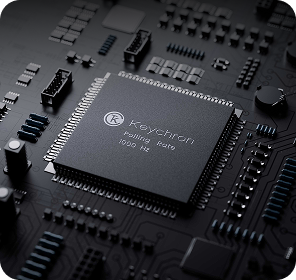
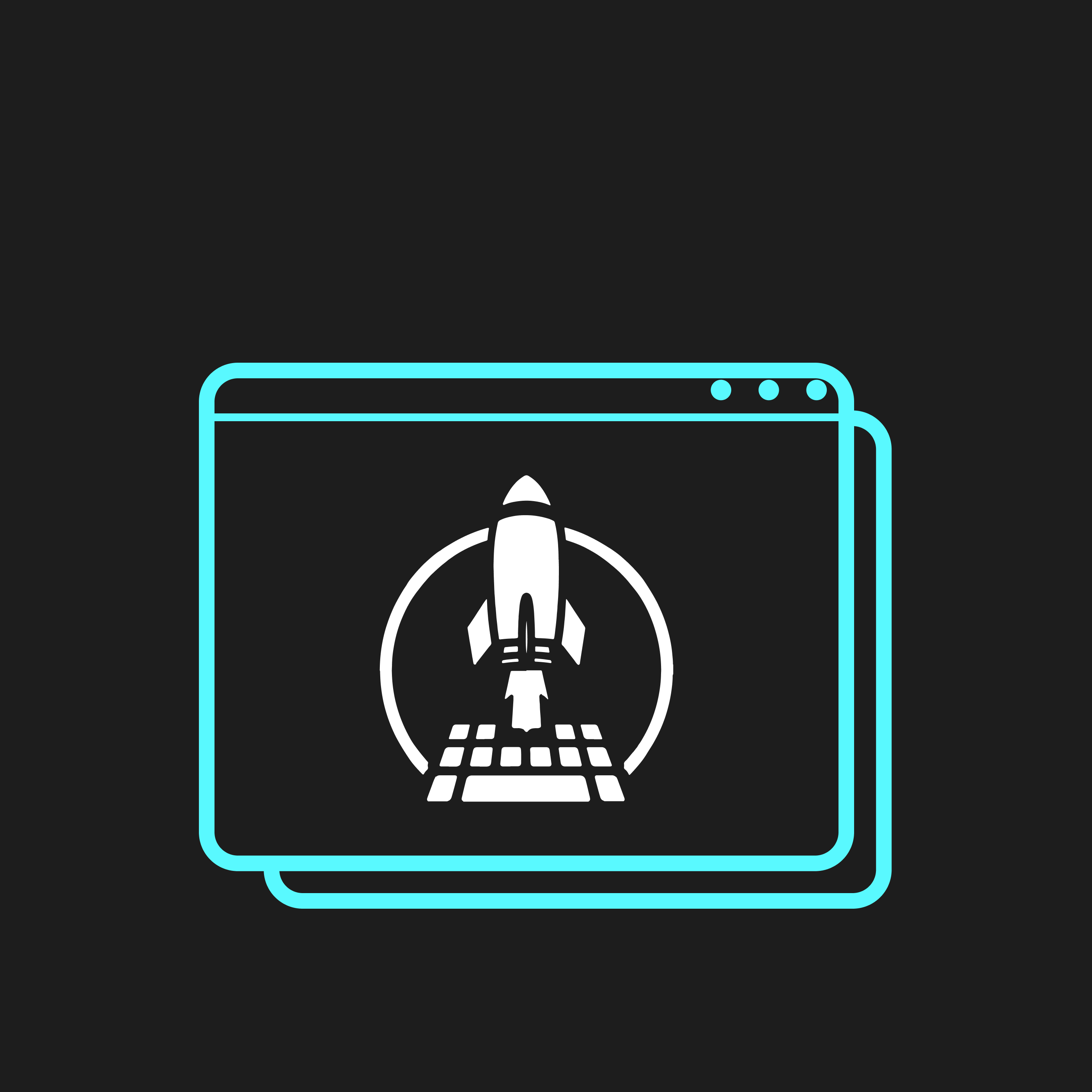
COLOR
Color Styles
KEYCAPS
KSA DOUBLE-SHOT PBT KEYCAPS
To further fine-tune your typing experience, we designed our unique Keychron spherical-angle (KSA profile) double-shot keycap set with premium non-backlight shine through PBT material, that is oil-resistant and durable for long-term use.


Precision
2.4 GHZ & BLUETOOTH
Precision
2.4 GHZ & BLUETOOTH

Precision
2.4 GHZ & BLUETOOTH

CNC Aluminum Body
A Refined Piece Of Metal Art
The entire metal body is crafted with 6063 aluminum that is processed through CNC machined, polished, sandblasted, and undergoes 24 more manufacturing stages to make this solid metal piece of art that is the Q14 Max.

Elevated Typing Experience
SIGNIFICANTLY ENHANCED ACOUSTIC FOAMS
Elevate the typing experience with a combination of premium acoustic foams such as IXPE, PET, and Latex. Each keystroke becomes enjoyable, making every tap a delight for the senses.
Customize
Easy Assemble
We designed every component to be able to assemble easily so you can customize and adjust each component with ease to create your ultimate typing experience.
Keycaps
Double-shot PBT keycaps of the Q14 Max provide excellent oil resistance and prevent the legends from fading out.

Top Case
The CNC Aluminum body makes the keyboard feel solid and heavy, reduces vibrations for a quieter sound, and gives it a premium metal look.

Switch
The core mechanical component; different types (linear/tactile/clicky) offer unique feel and sound.

Gaskets
The soft cushioning mounts that can help reduce vibration and noise and give a cushioned typing feel.

Sound Absorbing Foam
The sound absorbing foam can help dampen echo and unwanted noise when typing, it can deliver a cleaner sound.

PCB
The circuit board that registers keystrokes; hot-swappable versions allow easy switch changes.
Acoustic Foams
Elevate the typing experience with a combination of premium acoustic foams. Each keystroke becomes enjoyable, making every tap a delight for the senses.

Bottom Case
The CNC Aluminum body provides rigid structural support, premium durability, and enhanced acoustics by reducing flex and adding weight for a more solid typing feel.

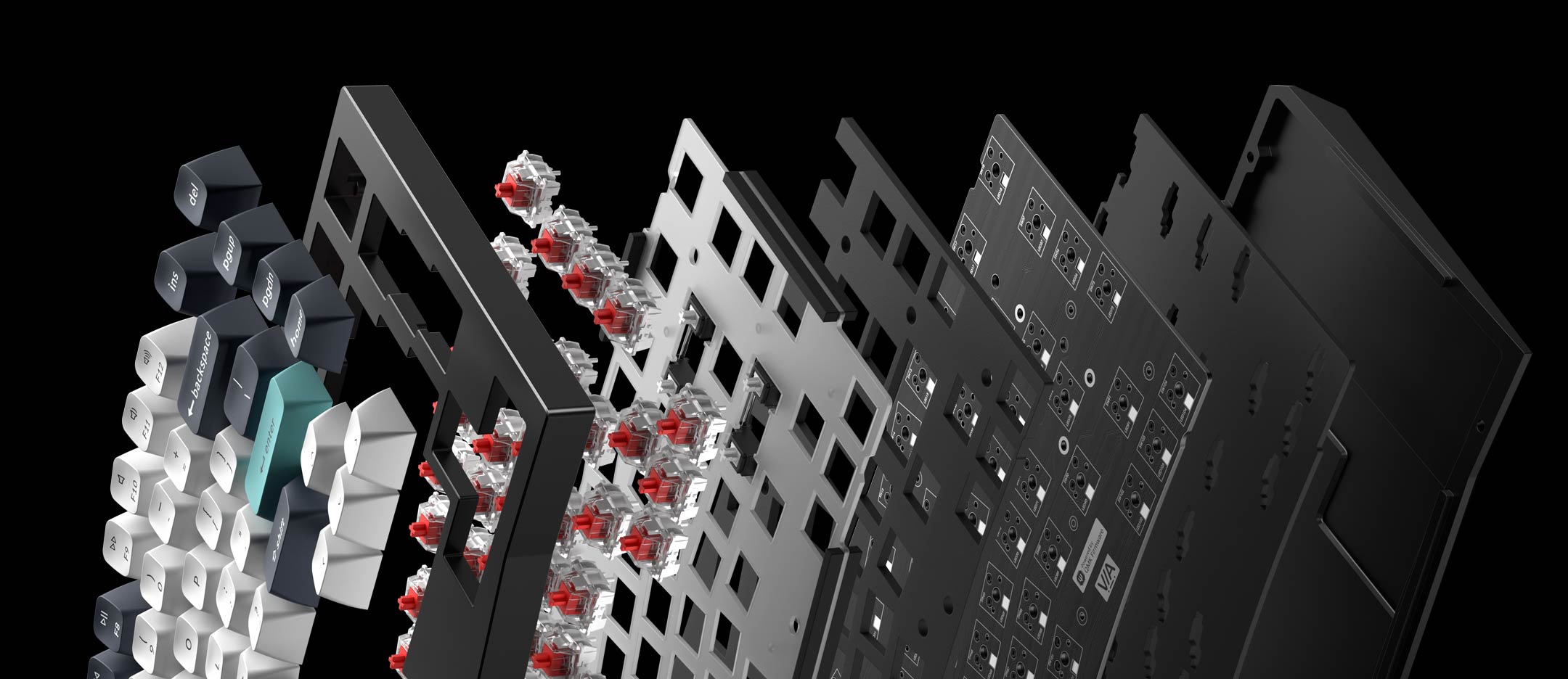
powerful arm core
An Epic Core Inside The Keyboard
A powerful ARM Cortex-M4 chip (MCU) equipped with 256K Flash will provide more flexibility for developers. The polling rate is 1000 Hz right out of the box on 2.4 GHz and wired modes (90 Hz on Bluetooth mode), which makes the latency hardly noticeable even in competitive games.
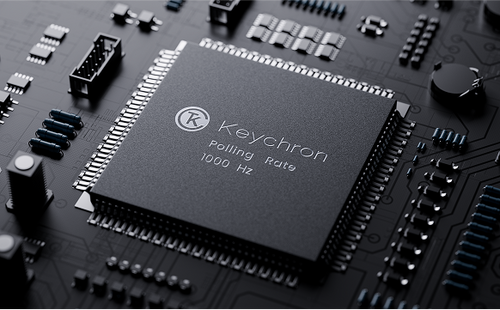
silent & stable
DOUBLE-GASKET DESIGN
The Double Gasket Design is a new innovative structure in the industry. In addition to the gaskets on the plates, we added silicone pads between the top and bottom cases to significantly reduce the acoustic resonance between the metals and reduce the noise of the impacted metals.
Experience the next level of key sounds and comfort with our gasket mount design together with a flexible PC (Polycarbonate) plate. This design combination allows the keyboard to maintain the flexibility of the gasket structure and improves the overall typing sound.
LAUNCHER WEB APP
Program with QMK & Launcher
The open-source QMK firmware means endless possibilities for key remapping, macros, shortcuts, and more. Now you can easily customize each key with the Keychron Launcher web app.
CuSTOMIZE
SUITABLE FOR ALL DEVICES
Built with the Mac users’ experience in mind while still retaining compatibility for Windows devices, the Q14 Max comes with a system toggle and an additional set of customized keycaps for both Windows and macOS systems. You can now save two different layouts on the keyboard, one for each system.

stability
PCB Stabilizers
No detail is too insignificant when it comes to your fingertip feel. We’ve integrated the PCB-mounted screw-in stabilizers for a smoother typing experience with less wobbliness on the big keys such as the space bar, shift, enter, and delete keys. You can even customize your favorite stabilizers on your own.
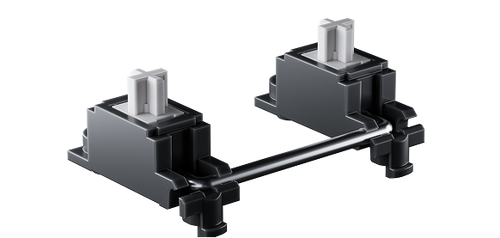
Customization
Hot-swappable
Every detail matters for a personalized typing experience, that’s why we give you the power. You can hot-swap every switch on the Q14 Max with almost all of the 3pin and 5pin MX style mechanical switches on the market (including Cherry, Gateron, Kailh, Panda, etc.) without soldering required. You can customize your own typing experience in seconds.

backlight
SOUTH-FACING RGB
Comes with 22 types of RGB backlight settings (as well as a static white backlight option). You can further fine-tune the RGB hue, saturation, brightness, effect speed, and different modes, or even remap these keys with Keychron Launcher web app.
switch
GATERON JUPITER SWITCH
Our exclusive Gateron Jupiter mechanical switch (for the Fully Assembled version only) comes with a 3-pin design, its pre-lubed with a reliable Gateron quality standard with up to 80 million keystrokes lifespan. While their unique LED diffuser design offers high RGB backlight transmittance and softer backlight effect.
The banana switch provides an early tactile bump at the top with a uniquely smooth experience like those Panda switches on the market.

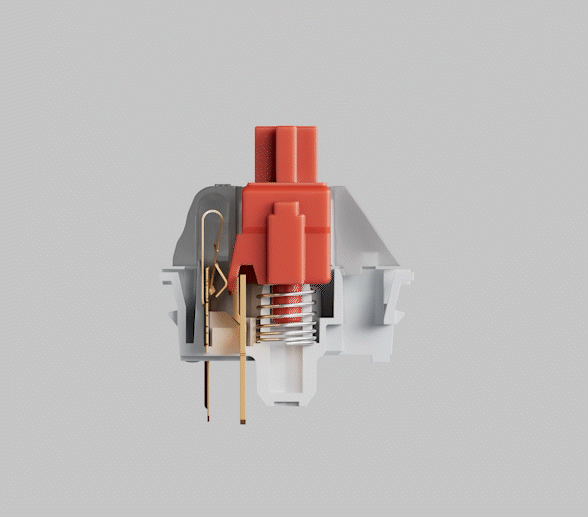
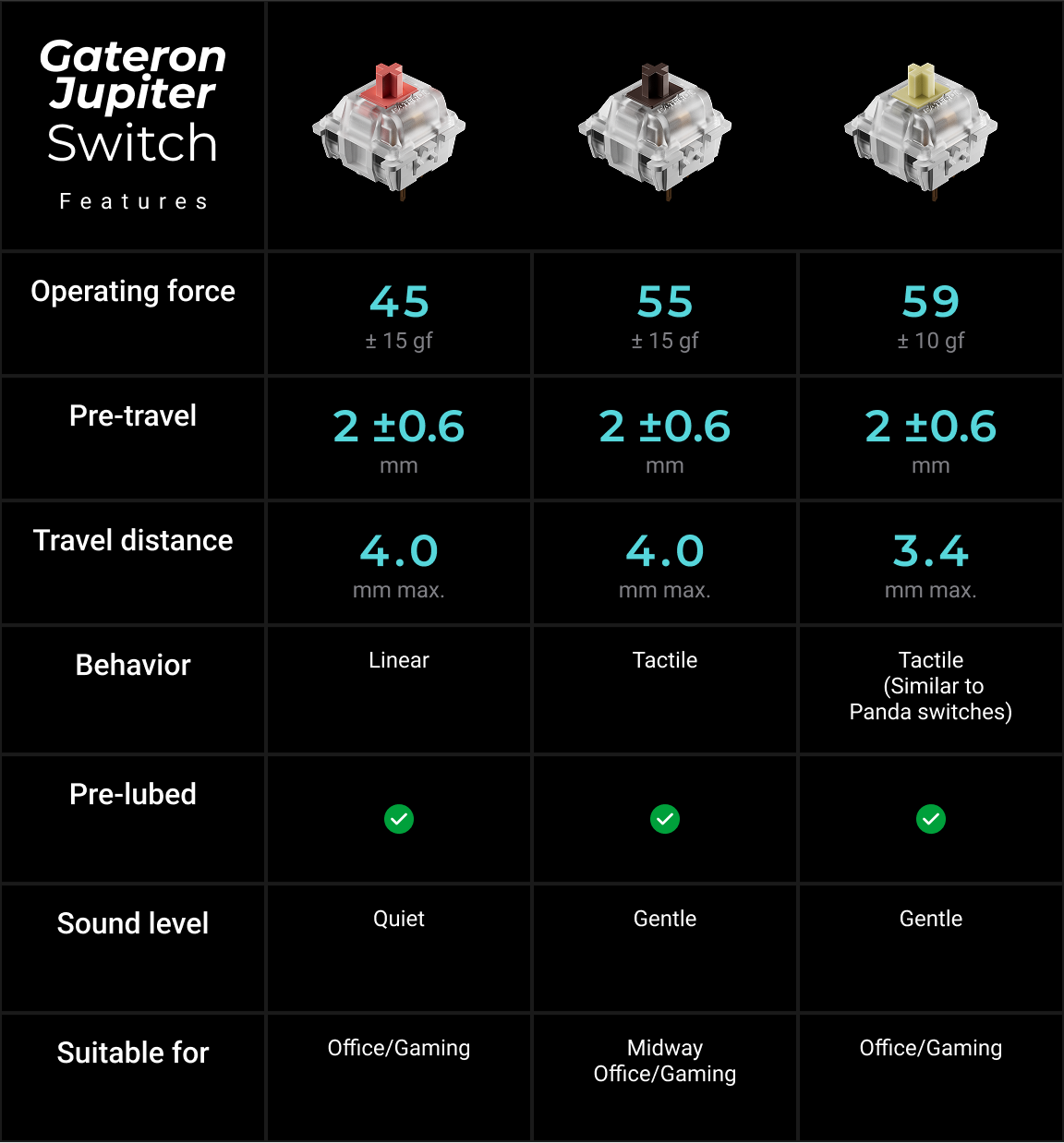
Guide
What's In The Box?
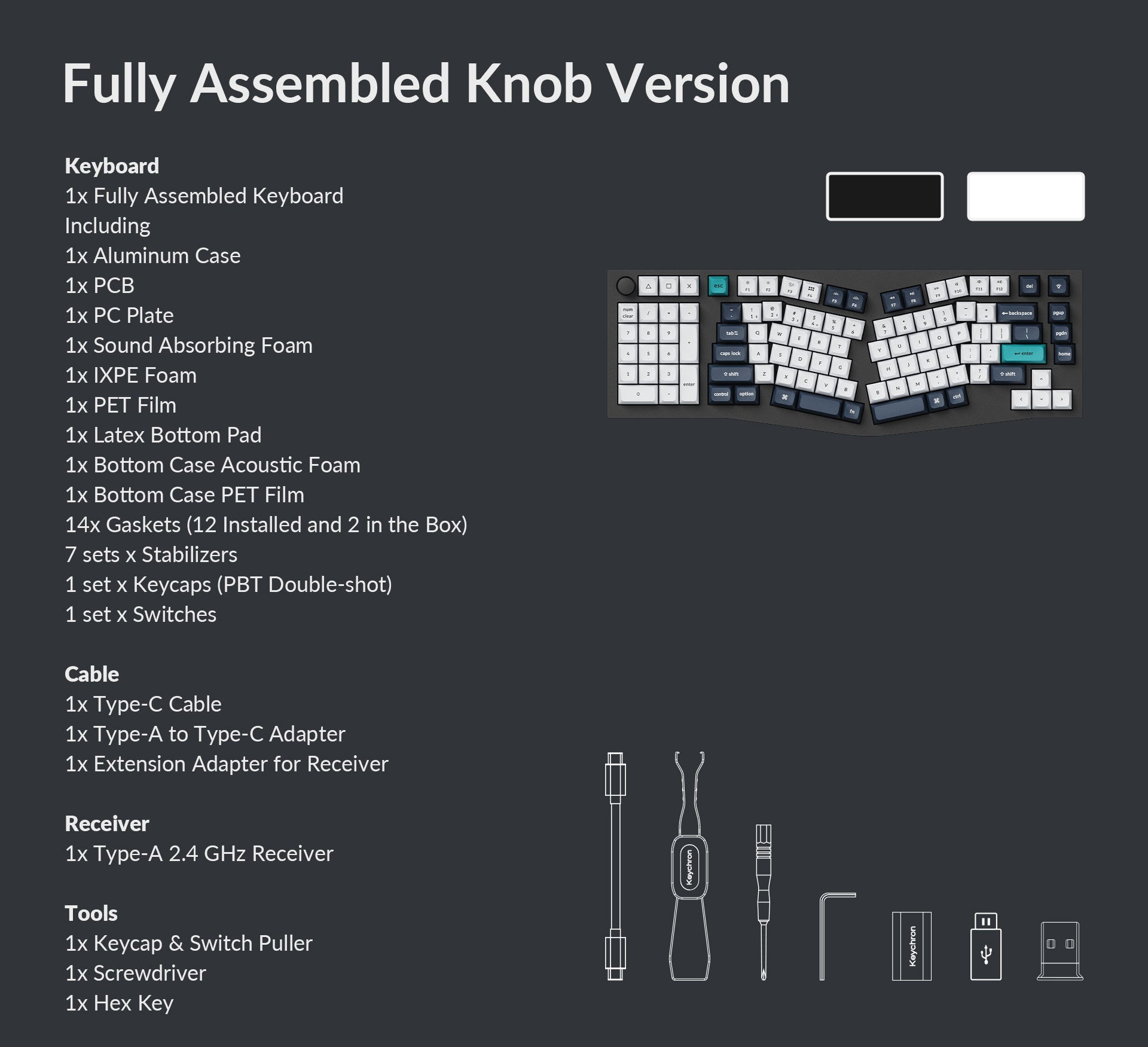
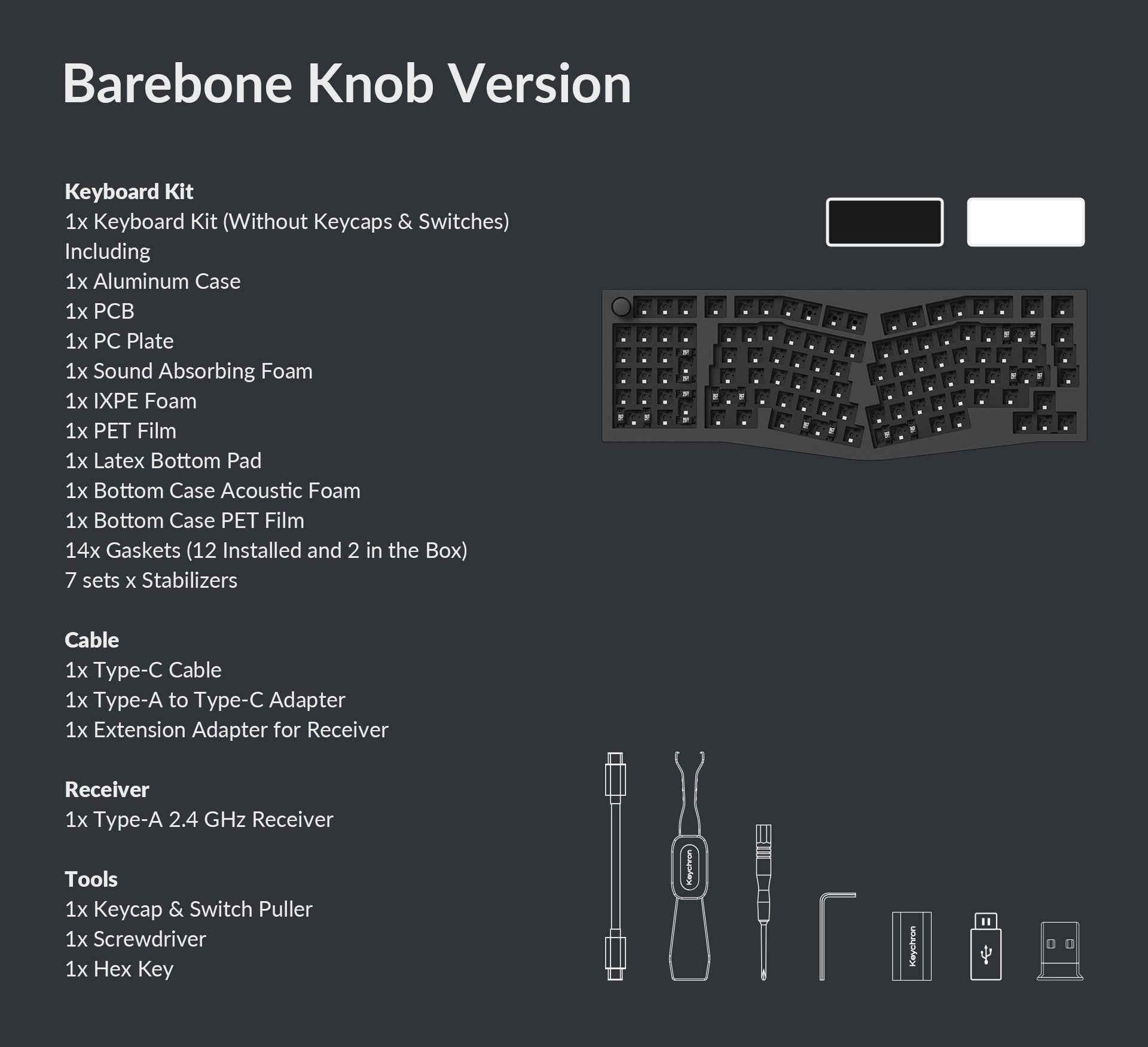
Guide
Series Differences
Precision
Specs
90 Hz (Bluetooth)
Up to 100 hours (RGB, lowest brightness)