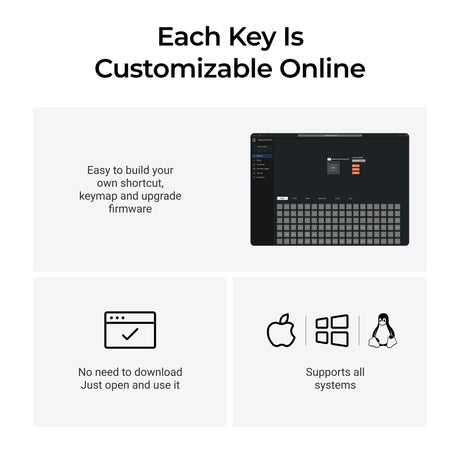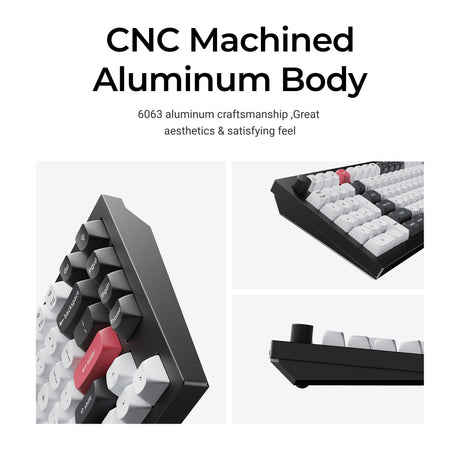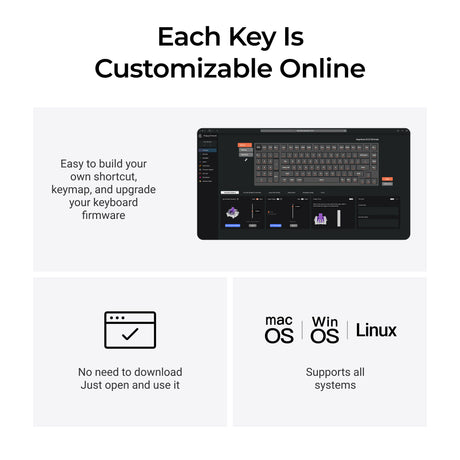- Sale
Lemokey L3 QMK/VIA Wireless Custom Mechanical Keyboard ISO Layout Collection
From $136.99$194.99Unit price /Unavailable - Sale
Keychron K10 QMK Wireless Mechanical Keyboard (ISO Layout) - Version 2
$99.99$124.99Unit price /Unavailable - Sold outSale
Keychron K3 Ultra-slim Wireless Mechanical Keyboard (Spanish ISO Layout) - Version 2
From $59.99$84.99Unit price /Unavailable - Sale
Keychron K1 QMK Wireless Mechanical Keyboard (ISO Layout) - Version 6
$83.99$104.99Unit price /Unavailable - Sale
Keychron Q10 Max (Alice Layout) QMK Custom Mechanical Keyboard ISO Layout Collection
$191.99$239.99Unit price /Unavailable - Sale
Keychron Q8 (Alice Layout) QMK Custom Mechanical Keyboard ISO Layout Collection
From $54.99$174.99Unit price /Unavailable - Sale
Keychron Q4 QMK Custom Mechanical Keyboard ISO Layout Collection
From $59.99$139.99Unit price /Unavailable - Sale
Keychron K13 Max QMK Wireless Custom Mechanical Keyboard ISO Layout Collection
$82.99$109.99Unit price /Unavailable Keychron K9 Max QMK Wireless Custom Mechanical Keyboard
From $99.99Unit price /Unavailable- Sold outSale
Keychron V6 QMK Custom Mechanical Keyboard Russian Layout
$69.99$99.99Unit price /Unavailable - $39.99Unit price /Unavailable
Keychron Q12 HE QMK Wireless Custom Keyboard
$249.99Unit price /Unavailable
Transform your workspace or gaming rig with our expertly curated Light Up Keyboard collection. These aren’t just keyboards; they’re your ticket to a visually stunning and feature-packed typing and gaming experience. With sleek, customizable lighting and cutting-edge functionality, they’ll redefine how you work, play, and create.
Light Up Keyboards: Always a Bright and Fun Typing Experience!
Style Meets Performance
-
Dynamic RGB Lighting: Over 22 customizable lighting modes, including breathing, rippling, and static effects. Match your keyboard's glow to your mood or game.
-
Total Control: Adjust brightness, colors, and effects to design the perfect ambiance for your desk. Subtle glow or bold colors? You decide.
-
Shine-Through Keycaps Option: Enjoy crisp, clear visibility with letters that illuminate perfectly in low light—ideal for late-night gaming or work.
-
Enhanced LED Placement: South-facing or North-facing LEDs maximize brightness and compatibility with popular keycap sets.
A Fun, Engaging Experience
-
Reactive Lighting Effects: Watch your keyboard respond dynamically to your keystrokes, creating an interactive and immersive feel.
-
Edge Lighting: Some models feature extra side lighting for added flair, giving your setup a futuristic vibe.
-
White Light Simplicity: If you’re after a professional look, go for our minimalistic white-light options.
Upgrade your setup with the Keychron Q Max Series—customizable mechanical keyboards with a sleek light design. Make it yours and explore the collection now!
Perfect for Gamers: Gaming Light Up Keyboard
Take your gaming to the next level with a Gaming Light Up Keyboard designed for performance and style. These keyboards deliver immersive RGB lighting, responsive keys, and durable builds to handle the most intense gaming sessions.
Top Features Gamers Love:
-
Dynamic RGB Sync: Lighting effects that react to in-game events, making every battle, hit, or win more exciting.
-
Customizable Lighting Modes: Tailor the look and feel to match your game or mood, from pulsing lights to rippling effects.
-
Durability for Hardcore Play: Designed to withstand millions of keystrokes, these keyboards promise style and longevity.
Make It Yours: Customizable Light Up Keyboards
Want something truly unique? Build your own setup with fully customizable Light Up Keyboards. Swap out switches, change keycaps, and tweak the lighting to suit your preferences. Whether you’re a minimalist or a fan of bold, vibrant setups, these keyboards let your creativity shine.
How to Customize the RGB Backlight with Keychron Launcher
Personalizing your Keychron Light Up Keyboard is quick and easy with the Keychron Launcher:
-
Connect Your Keyboard: Switch to wired mode and plug it in.
-
Open the Keychron Launcher: Visit launcher.keychron.com.
-
Adjust Your Settings: Explore brightness, colors, speed, and effects to craft your perfect lighting setup.
Pair your keyboard with the Keychron M Series Mice, for ultimate precision and a cohesive look. Elevate your workspace today!
Build Your Own Light Up Keyboard
Looking for something truly unique? Many keyboards in this collection are fully customizable, letting you switch out keys, change switches, and tweak the lighting to fit your style. Whether you’re after a sleek, professional vibe or a fun, colorful setup, these keyboards let you make it your own.
A Light Up Keyboard doesn’t just look cool; it enhances your setup with vibrant colors and top-notch functionality. Ready to take your typing game to the next level? Explore Keychron's mechanical keyboards today and find the perfect combination of style, performance, and personality for your workspace!
Light Up Keyboard FAQs
Are light up keyboards worth it?
Yes, light up keyboards are worth it for many users, especially gamers and those who work in low-light environments. They provide better visibility of keys, customizable lighting effects, and can enhance the overall aesthetic of your setup. Additionally, RGB keyboards often come with other high-quality features like mechanical switches and programmable keys.
Why is my RGB keyboard not lighting up?
If your RGB keyboard is not lighting up, it could be due to several reasons. First, make sure that the lighting function is enabled either through the keyboard's function keys or its software. Then, check if the keyboard has sufficient power. And you can try a different cable and connect it directly to the computer (not through a hub or other wires). If the above mentioned methods do not work, contact us via email support@keychron.com.
What is an RGB keyboard?
An RGB keyboard is a type of keyboard that features customizable backlighting in a full spectrum of colors. RGB stands for Red, Green, and Blue, the primary colors of light that can be combined to create virtually any color. These keyboards allow users to personalize the lighting effects and colors for individual keys or zones, enhancing both aesthetics and functionality.
How do I turn on LED lights on my Keychron keyboard?
Press the fn+light/fn+tab button to turn the backlight off / on. You can change the light effect by pressing the light bulb or fn+Q/A.