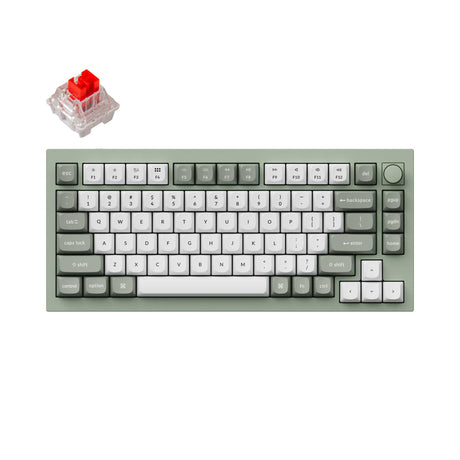- Sold outSale
- Sold outSale
- Sold outSale
Keychron K3 Ultra-slim Wireless Mechanical Keyboard (Version 2)
From $44.99$84.00Unit price /Unavailable - Sale
- Sold outSale
- Sold outSale
- Sale
- Sale
Keychron Q1 QMK Custom Mechanical Keyboard - Version 2
From $109.99$159.00Unit price /Unavailable - Sold outSale
Keychron K2 (Hot-swappable) Wireless Mechanical Keyboard (Version 2)
From $44.99$84.00Unit price /Unavailable - Sale
- Sold outSale
- Sale
Keychron office keyboards blend productivity and comfort for modern workspaces. With silent typing, ergonomic designs, and pro-level customization, they’re tailored for seamless multitasking across devices.
Office Keyboards Built for Multi-Device Mastery
Work smarter with tools that keep up with hybrid office demands.
- Bluetooth 5.1/5.2: Swap instantly between laptops, tablets, or phones without lag.
- Wired Reliability: USB-C ensures stable connections during critical tasks.
- Mac/Windows Keys: Includes OS-specific keycaps and software compatibility.
For full-size efficiency, explore our 100% layout keyboards with dedicated number pads for data-heavy tasks.
Office Keyboards Designed for Silent Collaboration
Reduce distractions without sacrificing tactile precision.
- Sound-Dampening Foam: Minimizes keystroke noise in shared spaces.
- Pre-Lubed Switches: Smooth, quiet presses tuned for marathon typing.
- Steel Plate Stability: Reduces vibrations for a solid, professional feel.
Pair your setup with a precision computer mouse for work to master daily tasks.
Office Keyboards You Can Program in Minutes
Customize shortcuts, macros, or lighting to match your workflow.
- QMK/VIA Support: Reprogram keys via the Keychron Launcher web app.
- Hot-Swappable Sockets: Swap tactile, linear, or silent switches effortlessly.
- OSA Keycaps: Curved design speeds up typing while reducing fatigue.
Brighten your desk with vibrant backlit keyboards, featuring 22+ RGB modes or crisp white lighting.
Office Keyboards That Prioritize Comfort
Stay focused longer with ergonomic engineering.
- Adjustable Angles: 3 tilt settings (3.5°–10.5°) for wrist-friendly typing.
- Screw-In Stabilizers: Steady keystrokes on spacebars and shifts.
- Lightweight Portability: Perfect for WFH or on-the-go professionals.
Frequently Asked Questions on Office Keyboards
What type of keyboard is best for office work?
Keychron’s office keyboards strike the ideal balance between productivity and comfort. Models like the K8 Pro and K10 Pro feature sound-dampening foam, pre-lubed Gateron/K Pro switches, and steel plates for quiet, fatigue-free typing—perfect for shared workspaces.
Multi-device Bluetooth 5.1/5.2, wired USB-C modes, and Mac/Windows compatibility ensure seamless multitasking, while hot-swappable sockets let you customize switches for tactile, linear, or silent preferences.
What are the 7 types of keyboards?
Common keyboard types include mechanical (tactile feedback), wireless (Bluetooth/USB-C), ergonomic (adjustable angles), backlit (RGB/white lighting), hot-swappable (customizable switches), compact (75% or tenkeyless layouts), and ISO layout (region-specific key arrangements).
Keychron’s lineup covers all seven, with options like the K3 Version 3 (ultra-slim wireless) for portability, Q8 (Alice layout) for ergonomics, and 100% layout keyboards for full functionality.
What is the best budget keyboard for office?
The Keychron K3 Version 3 delivers premium features at an affordable price. Its low-profile design, Bluetooth 5.2, and pre-lubed switches offer quiet, responsive typing, while optional hot-swappable sockets let you tweak your setup later.
At under $110, it includes Mac/Windows keycaps, adjustable tilt, and RGB lighting—ideal for cost-conscious professionals seeking reliability without sacrificing quality.
What is the best keyboard for typing all day?
For marathon typing sessions, the Keychron K8 Pro or K10 Pro excel with ergonomic OSA keycaps, three-level height adjustments (3.5°–10.5°), and screw-in stabilizers for wobble-free keystrokes.
The pre-lubed switches and sound-dampening internals reduce finger strain and noise, while QMK/VIA support allows shortcut programming to streamline workflows. These features make them top picks for writers, coders, or data-heavy roles requiring comfort and precision.