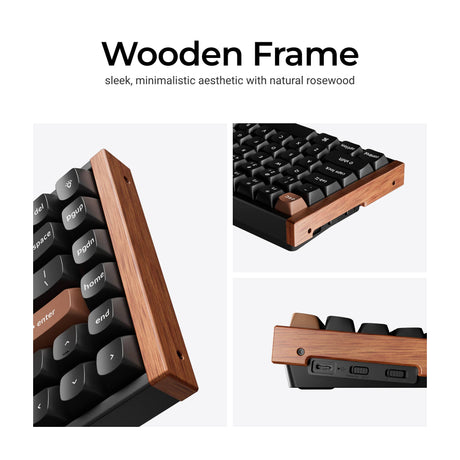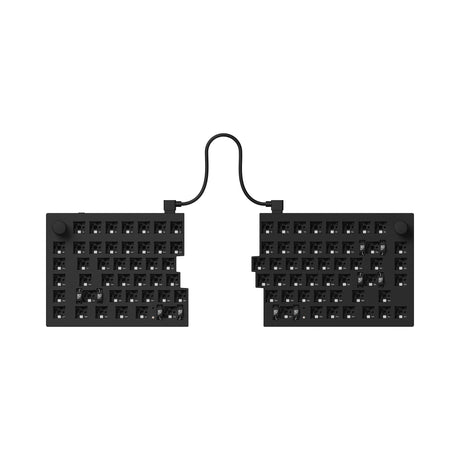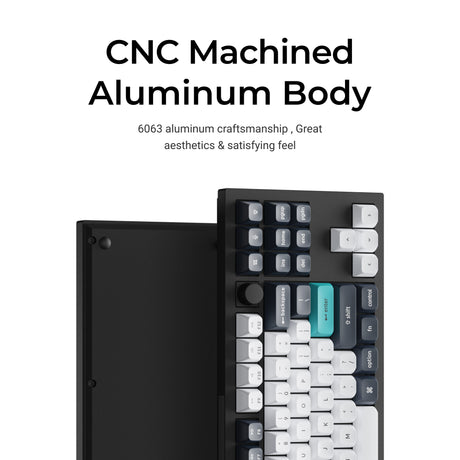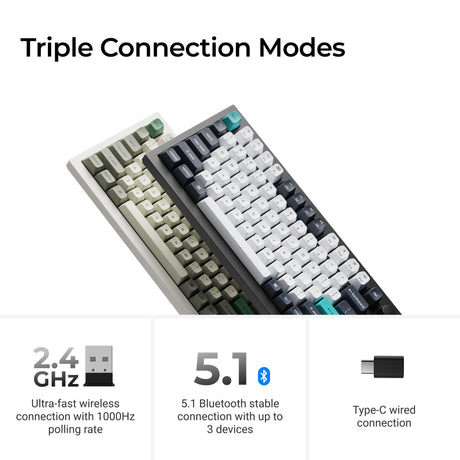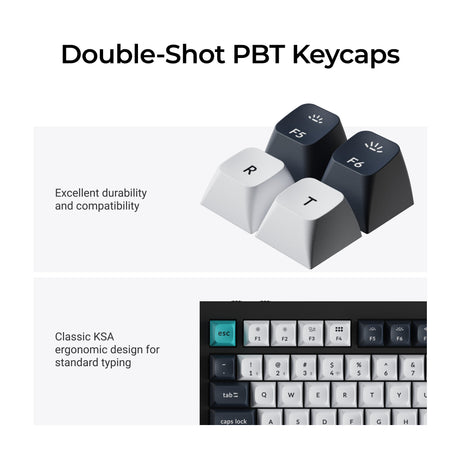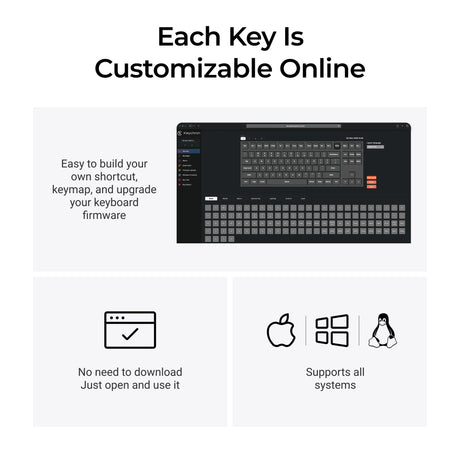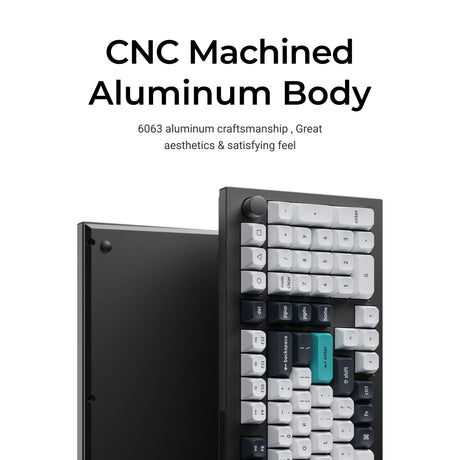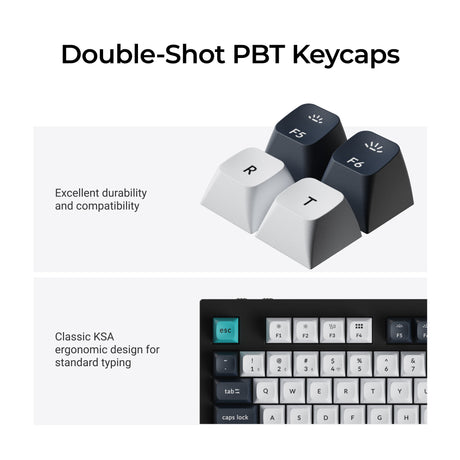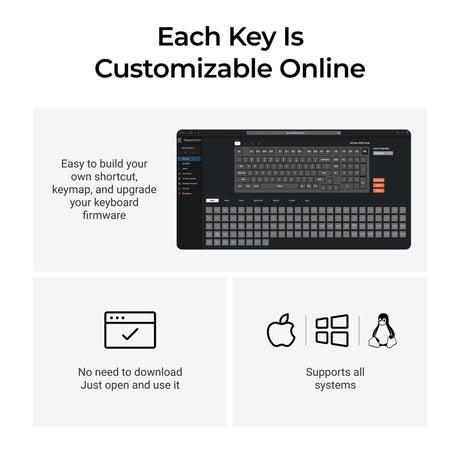- Sale
- Sale
Keychron Q3 Pro QMK/VIA Wireless Custom Mechanical Keyboard
From $143.99$194.99Unit price /Unavailable - Sold outSale
- Sold out
Keychron K2 Wireless Mechanical Keyboard (German ISO-DE Layout) - Version 2
From $79.99Unit price /Unavailable - Sold outSale
Keychron Q6 Pro QMK/VIA Wireless Custom Mechanical Keyboard
From $159.99$199.99Unit price /Unavailable - Sold outSale
A white keyboard and mouse instantly brighten your workspace, making it look modern, clean, and inspiring.
At Keychron, our white keyboards and mice combine sleek design with top-tier wireless performance and easy setup. They’re perfect for anyone who wants a tidy, stylish desk that feels fresh and professional.
Make Every Click Count With Effortless Style and Precision
Bring sophistication to your workflow with a white keyboard and mouse that do more than just look good. At Keychron, our collection is engineered for smooth performance and visual impact.
Designed for Modern Workspaces
A white keyboard and mouse combo transforms any desk into a statement of productivity and taste.
- Crisp, neutral tones reflect light, making your workspace feel open and inviting
- Pairs seamlessly with any device, from laptops to desktops
- Perfect for home offices, creative studios, or gaming setups
Advanced Features for Everyday Excellence
Enjoy every keystroke and click with responsive, customizable controls.
Wireless connectivity for a clutter-free, flexible setup
High-precision sensors and smooth tracking for the mouse
Durable keycaps and switches, built to last through daily use
Easy to Clean, Built to Stay Bright
Worried about keeping your white devices looking sharp? We’ve got you covered.
- Matte finishes resist fingerprints and smudges
- Simple maintenance keeps your gear looking fresh
- Quality materials help prevent yellowing over time
Comfort Meets Innovation for All-Day Use
Our white keyboards and mice are designed for comfort, so you can work or play longer.
Ergonomic Engineering for Natural Use
Feel the difference with devices shaped for your hands and wrists.
- Curved key profiles for easy typing
- Lightweight, contoured mice to reduce fatigue
- Quiet operation for distraction-free focus
Seamless Compatibility for Any Setup
Switch between devices or operating systems with ease.
Connect Instantly, Work Anywhere
No complicated setup—just pair and go.
- Multi-device support for Windows, Mac, and more
- Fast Bluetooth or wired options
- Effortless switching between work and personal devices
Why Choose a White Keyboard and Mouse?
Get a workspace that looks sharp and works hard for you.
- Clean, minimalist look that matches any setup
- Wireless connectivity for a clutter-free desk
- Durable, easy-to-clean materials that resist stains and yellowing
- Fast, precise typing and smooth mouse movement
- Ergonomic shapes for comfort, even after hours of use
Our white keyboards and mice are built for daily productivity, gaming, and creative work. They’re simple to connect, easy to maintain, and compatible with all your devices.
Explore More Collections
Looking for more ways to upgrade your desk? Check out these standout collections:
- Black Keyboards – For a bold, classic look that never goes out of style.
- 65% Layout Keyboards – Compact, efficient, and perfect for minimalist setups.
- Ergonomic Keyboards – Designed for comfort and healthy typing posture.
Frequently Asked Questions on White Keyboard and Mouse
Is a white keyboard a good idea?
A white keyboard is a great choice for anyone who wants a clean, modern look on their desk. White keyboards can make your workspace feel brighter and more inviting. They also pair well with a wide range of devices and decor, making them versatile for any setup.
How to make a white keyboard white again?
To restore your white keyboard’s brightness, use a soft cloth with a gentle cleaner or isopropyl alcohol. Carefully wipe the keycaps and surfaces, making sure not to let liquid seep inside. Regular cleaning helps prevent stains and keeps your keyboard looking new.
Will the white keyboard get dirty?
All keyboards can collect dust and oils from your hands, but white keyboards may show dirt more easily. Regular cleaning and washing your hands before use can help keep it clean. Quality materials and finishes can also make cleaning easier and prevent discoloration.
How to connect a wireless mouse and keyboard?
To connect a wireless mouse and keyboard, turn on both devices and activate pairing mode. On your computer or tablet, enable Bluetooth and select the devices from the list. Follow any on-screen instructions, and you’ll be connected in just a few steps.
What color keyboard is the best?
The best keyboard color depends on your personal style and workspace. White keyboards offer a fresh, modern look, while black keyboards are classic and hide dirt better. Choose the color that fits your aesthetic and practical needs.
What color keyboard switches are the quietest?
Keyboard switches labeled as “silent,” “red,” or “brown” are usually the quietest. These switches are designed to reduce noise, making them ideal for shared workspaces or late-night typing. Always check the switch specifications for the best choice for your needs.