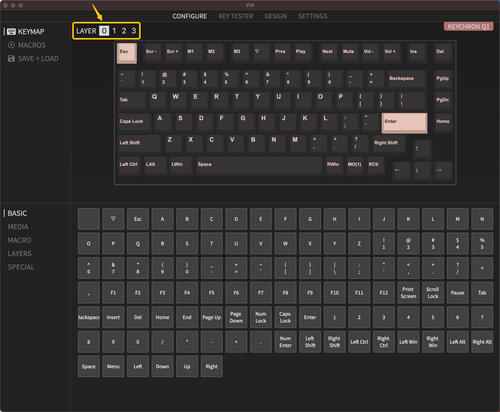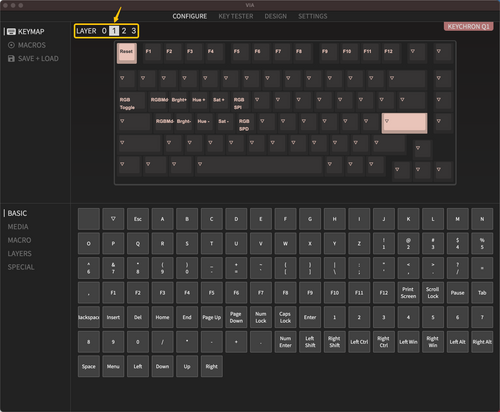via layer setting tutorial
Choose the correct layer in VIA for Q1
For confusion from customers why the VIA software doesn’t work properly on their Q1 keyboard, for example, when they try to remap a key in which it displays in the software, however, it does not work on Windows. This can be manually resulted from incorrect layer setting in VIA.
For Windows users, please keep in mind that you need to switch the Q1 system toggle to Windows and remap your keys in Layer 2 and Layer 3 since layer 0 and layer 1 only work for MacOS system. Then press M0(3) to achieve function.
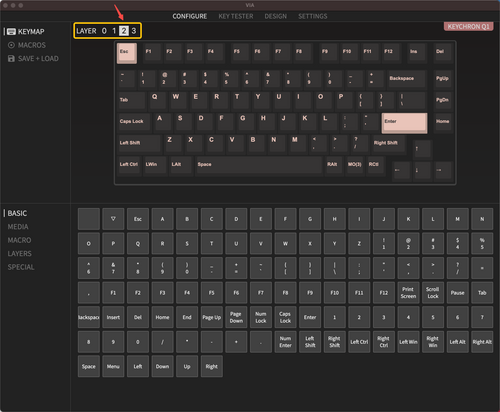
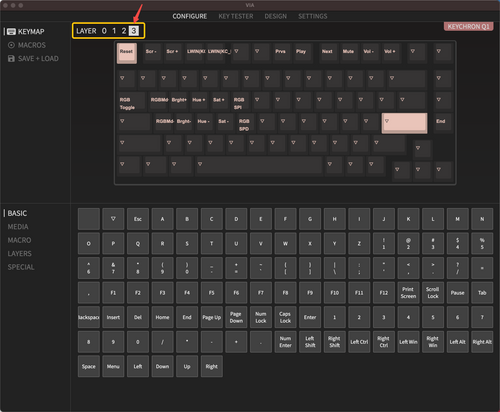
For MacOS users, accordingly, you need to customize your keys in the layer 0 and layer 1 and do not forget to switch the toggle to Mac. Then press MO(1) to achieve function.