How to flash the firmware and factory reset the Keychron wireless mice
How to flash the firmware and factory reset the Keychron wireless mice
Note:
(1) This guide is applicable to the following models:
Keychron 2.4G wireless mice (1K polling rate version): M1 Wireless, M2, M2 mini, M3, M3 mini, M6, M7.
Keychron 2.4G wireless mice (8K polling rate version): M2, M3, M3 mini, M4, M5, M6, M7.
(2) Please flash the firmware on your Windows PC. (We are working on making it accessible for Mac systems.)
(3) If you have multiple Keychron mice of the same model, please flash each one by one. Do not plug all the mice into the computer at the same time.
(4) If everything works fine with your mouse, please don’t flash the firmware. There is a chance it can damage your mouse.
The firmware update includes two parts:
(1) Flash the firmware for the mouse;
(2) Flash the firmware for the Type-A/Type-C 2.4 GHz Receiver.
Please follow the instructions to flash the mouse firmware first.
Flash the firmware for the mouse
Step 1: Download and open the update tool (Keychron Firmware Updater).
Download the Keychron Firmware Updater (Windows)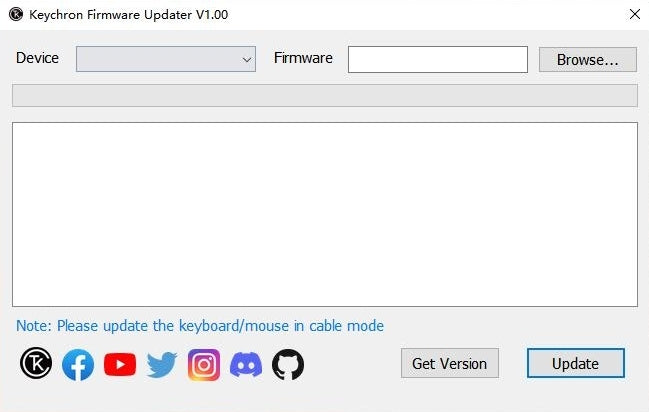
Step 2: Plug the mouse into your Windows PC.
Note:
(1) Make sure your mouse is connected to the PC with the cable that came with the box. If you are using a third-party cable, please make sure it can pass data as some cables can only be used for charging.
(2) Ensure only one Keychron mouse is connected to your computer. If you have multiple Keychron mice of the same model, please flash each one by one.
Then click on the 'Get Version' button to check your current firmware version.

Step 3: Please download the correct firmware for your mouse.
M1 Mouse
*Firmware version 1.0.6 updated on June 20, 2025
M2 Mouse
*Firmware version 1.0.5 updated on May 14, 2025
*Firmware version 1.0.0 updated on February 27, 2025
M2 mini Mouse
*Firmware version 0.1.4r updated on May 9, 2025
*Firmware version 1.0.0 updated on August 20, 2025
M3 Mouse
*Firmware version 1.2.5r updated on June 18, 2025
*Firmware version 1.0.3r updated on August 16, 2025
M3 mini Mouse
*Firmware version 1.0.5 updated on May 14, 2025
*Firmware version 1.0.1 updated on March 21, 2025
M4 Mouse
*Firmware version 1.0.0 updated on January 18, 2025
M5 Mouse
*Firmware version 1.0.4 updated on August 14, 2025
M6 Mouse
*Firmware version 0.1.7 updated on June 03, 2025
*Firmware version 1.0.2 updated on August 04, 2025
*Firmware version 1.0.2 updated on August 06, 2025
*Firmware version 1.0.2 updated on August 06, 2025
*Firmware version 1.0.1 updated on August 08, 2025
M7 Mouse
*Firmware version 0.1.1 updated on May 06, 2025
*Firmware version 1.0.1 updated on August 22, 2025
Step 4:Click on the 'Browse' button, select the firmware you have just downloaded, and then click on the 'Update' button to start flashing the firmware.

Step 5: Now you have updated the firmware successfully. You can click on the 'Get Version' button again and check to see if it is the latest version.

Next, please follow the instructions to flash the firmware for the receiver.
Flash the firmware for the Type-A/Type-C 2.4 GHz Receiver
Please click the link below to download and flash the firmware:
Factory reset the mouse
After the receiver and mouse have finished the flash, please factory reset the mouse.

Note:
(1) After factory resetting, you need to reconnect the mouse to your device via the 2.4GHz receiver or re-pair via Bluetooth.
(2) Please refer to the mouse user manual to learn how to connect the mouse to your device in 2.4GHz/Bluetooth mode.
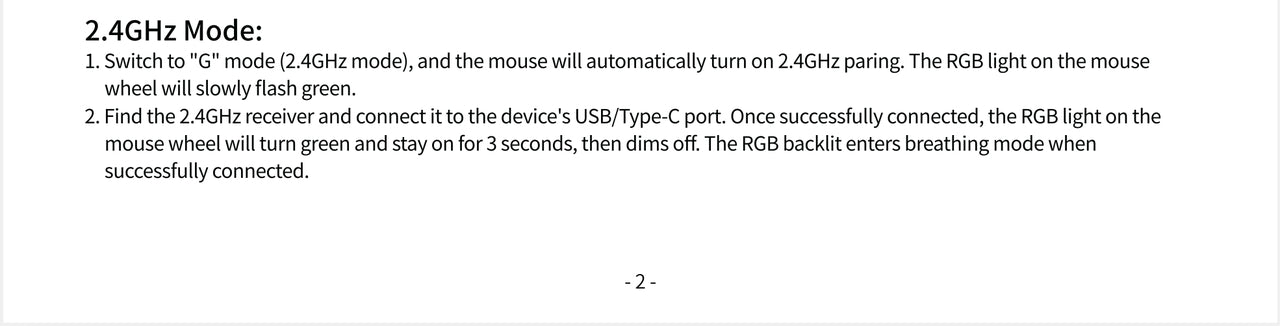


Note:
For the M3 1K mouse, please hold the "Left button + RGB light effects button" for 4 seconds to re-enter 2.4GHz/Bluetooth pairing mode.



































































































































































































































































































