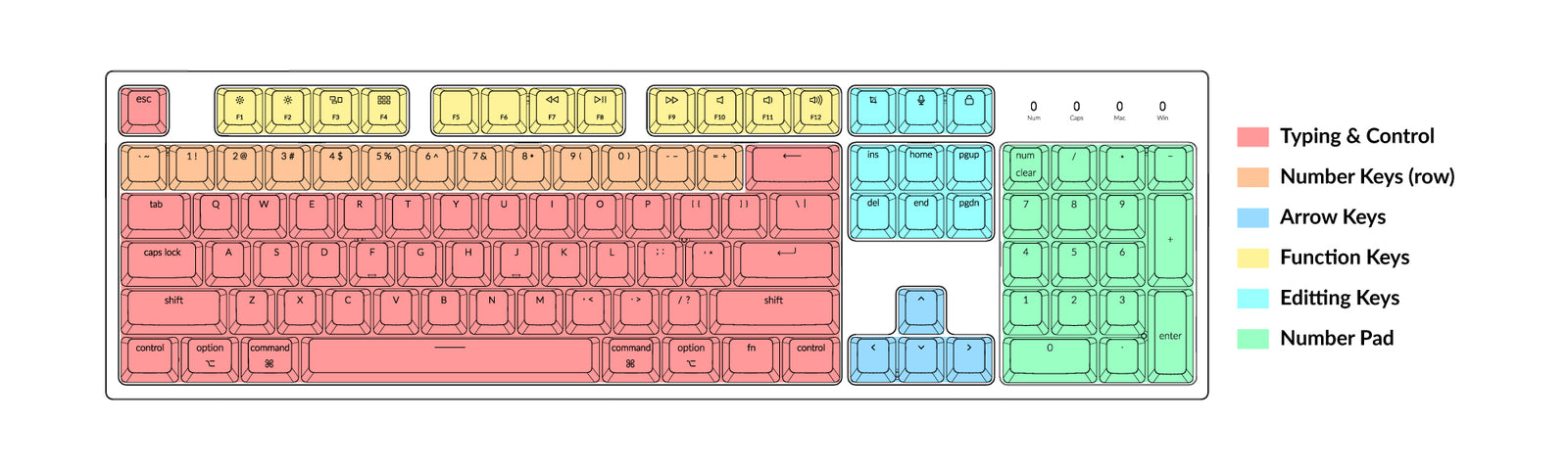Keyboard Size & Layout Buying Guide
What size and layout keyboard are you using now? What kind of keyboard size and layout best suits you? Choosing a suitable keyboard layout for yourself lets you type comfortably and efficiently for hours. In this blog, we will analyze and compare the common differences in keyboard sizing & layouts to help you find your ideal size keyboard.
First Look at the comparison chart of different size keyboards. Then we have a breakdown for every size.
The Comparison Chart of Keyboard Sizes

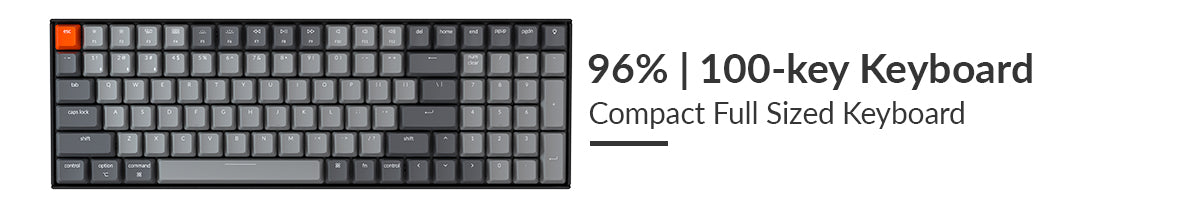
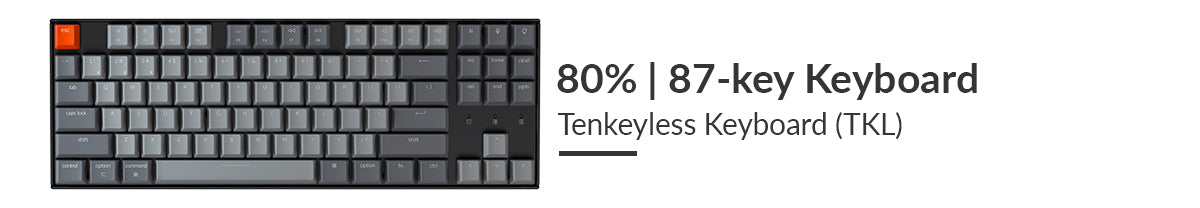



The Comparison Table of Keyboards Keys Area

| Keyboard Size | Keyboard Name | Typing & Control | Number Keys (row) | Arrow Keys | Function Keys | Editing Keys | Number Pad |
|---|---|---|---|---|---|---|---|
| 100% | Full Sized | ✔️ | ✔️ | ✔️ | ✔️ | ✔️ | ✔️ |
| 96% | Compact Full Sized | ✔️ | ✔️ | ✔️ | ✔️ | ✔️ | ✔️ |
| 80% | Tenkeyless | ✔️ | ✔️ | ✔️ | ✔️ | ✔️ | None |
| 75% | Compact Tenkeyless | ✔️ | ✔️ | ✔️ | ✔️ | Some Kept | None |
| 65% | Compact | ✔️ | ✔️ | ✔️ | Comb-Keys | Comb-Keys | None |
| 60% | Mini | ✔️ | ✔️ | Comb-Keys | Comb-Keys | Comb-Keys | None |
100% | 104-key Keyboard | Full Sized Keyboard
100% keyboards are most common for people. With a numeric keypad, arrow keys, the main key area, as well as the Function area, this keyboard is divided into four parts. The advantage of a full sized keyboard is that it meet a wide variety of office needs. Especially with the number pad, data entry and calculations are made easier and faster. A disadvantage of a full sized keyboard is that it takes up more space and is not very mobile.
Missing Keys: none
Suitable scenarios: office use, data entry, Game
Recommended Keychron keyboards: Keychron K1 / C2
96% | 100-Key Keyboard | Compact Full Sized Keyboard
The 96% size keyboard is mainly based on the 104 keyboard, where the rarely used keys were reduced and all the keys were combined together. It still meets a variety of office needs, but comes in a more compact design overall.
Missing Keys: some navigation keys (PrtScn, Scroll Lock, and Pause)
Suitable scenarios: office use, data entry, game
Recommended Keychron keyboard: Keychron K4
80% | 87-key Keyboard | Tenkeyless Keyboard (TKL)
The 80% layout of the keyboard is also called the Tenkeyless (TKL) keyboard because the numeric keypad was removed. This layout condenses the numeric keypad area that most people don't use to significantly reduce the keyboard size. For players who are accustomed to a PC layout and need more desk space, we highly recommend this layout.
Missing Keys: number pad
Suitable scenarios: daily gaming or office uses
Recommended Keychron keyboards: Keychron K1/ K8 / C1
75% | 84-keys keyboard | Compact Tenkeyless Keyboard
You may be familiar with the 75% keyboard because most laptops come with a 75% keyboard. The 84 keys layout streamlined the function keys, but kept the commonly used directional keys and F keys. However, the 75% layout reduces the keyboard size even more to increase portability. For those who mainly use laptops, the 75% keyboard is what you’re most accustomed to.
Missing Keys: number pad, some navigation keys (Insert, PrtScn, Scroll Lock, and Pause)
Suitable scenarios: daily gaming or office uses, people who don't need a number pad, custom keyboard enthusiasts
Recommended Keychron keyboards: Keychron K2 / K3
65% | 68-key keyboard | Compact Keyboard
The 65 keys layout further condense the keys to create a smaller keyboard. It removed the F function keys and numeric keypad and replaced those functionalities triggers through combinations of other keys. Only the most frequently used function keys and directional arrow keys were retained. The more compact keyboard frees up more desk space and lets you focus on typing more.
Missing Keys: number pad, some navigation keys (Del, End, Insert, PrtScn, Scroll Lock, and Pause), Function Keys
Suitable scenarios: gaming, office uses (no need editing massive data), people who mainly needs to type, custom keyboard enthusiasts
Recommended Keychron keyboard: Keychron K6
60% Keyboard | 61-key Keyboard | Mini Keyboard
The 60% Size keyboard, even more compact. Only keeping the number bar and alphabetical keys, the 60% size prioritizes the typing experience by removing more underused keys. But you can also use function keys or arrow keys through combinition keys. It is perfect for people who need to streamline their space and need to type for long periods of time.
Missing keys: number pad, navigation keys, Function Keys, Arrow Keys
Suitable scenarios: office uses (no need editing massive data), people who mainly needs to type, custom keyboard enthusiasts
Recommended Keychron keyboard: Keychron K12
Other Size or Layout Keyboards
There are lots of keyboard size or layout, such as 40% size keyboard, split keyboard and so on. We didn't analyze the detai about them because they are not common, you can hardly buy it from the normal brands, and some of them are not convinient for daily using. They are not our recommedation for the daily using, gaming or working. If you want to know more about them you can seartch "Keyboard Size and layout".