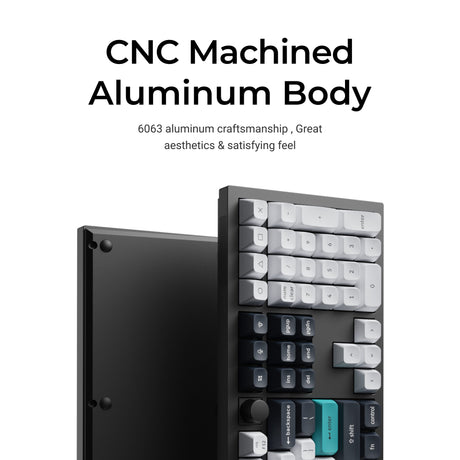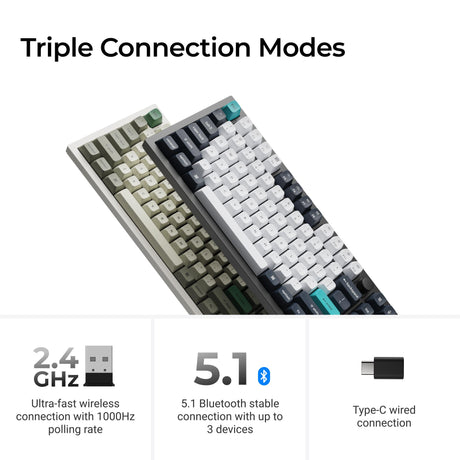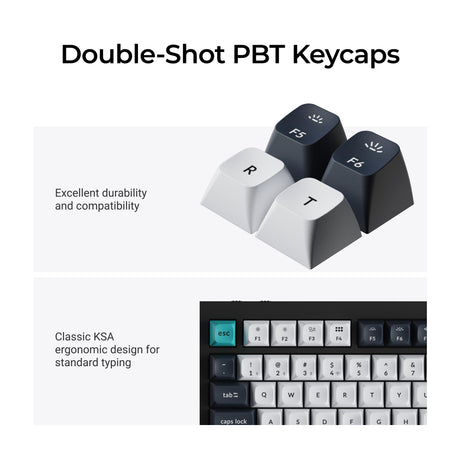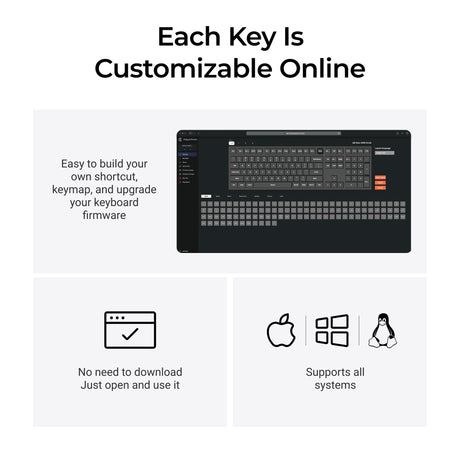- Sold outSale
- Sold outSale
- Sold out
Keychron K3 Ultra-slim Wireless Mechanical Keyboard (Version 2)
From $84.99Unit price /Unavailable - Sold outSale
- Sold outSale
- Sold outSale
- Sold outSale
- Sold out
Keychron K2 (Hot-swappable) Wireless Mechanical Keyboard (Version 2)
From $84.99Unit price /Unavailable - Sold outSale
- Sold outSale
- Sold outSale
Keychron Q1 Pro QMK/VIA Wireless Custom Mechanical Keyboard
From $149.99$184.99Unit price /Unavailable
Ergonomic wireless keyboards from Keychron are changing the way you work and type—right from the first keystroke. If you’re tired of aching wrists or cramped hands after a long day at your desk, it’s time to upgrade to a keyboard that’s built for real comfort and total freedom.
Our collection is designed for anyone who wants to type naturally, move around without wires, and feel good every hour of the day.
With a Keychron ergonomic wireless keyboard, you get smart design, modern style, and the kind of comfort you’ll notice from the very first use.
Feel the Relief Instantly With an Ergonomic Wireless Keyboard
You’ll notice the difference as soon as your fingers touch the keys. Our keyboards are shaped to fit your hands and make typing feel natural.
Designed for Your Hands
- Curved and split layouts let your wrists stay straight and relaxed
- Soft, cushioned key presses make every touch easy
- Adjustable angles help you find the perfect position
Why Ergonomic Gear Matters
- Less wrist pain and less tiredness, even after hours of work
- Fewer mistakes because your hands move naturally
- More energy at the end of the day
Go Wireless, Stay Productive With an Ergonomic Wireless Keyboard
No more tangled cords or being stuck in one spot. Our wireless ergonomic keyboards let you work and play anywhere you want.
Work Anywhere, Any Time, Comfortably
- Connect to your laptop, tablet, or phone in seconds
- Switch devices fast with Bluetooth
- Long battery life keeps you typing for days
Why Going Wireless Is a Great Option
- Clean, clutter-free desk
- Easy to move your keyboard wherever you need
- Stay focused and organized
Built to Last, Made for You
Keychron keyboards are made with quality parts and smart features. They look great and work hard, just like you.
Durable and Stylish
- Solid aluminum frames stand up to daily use
- Backlit keys help you see every letter, day or night
- Quiet typing so you can work anywhere
Your Setup, Your Way
- Compact size fits any workspace
- Extra keycaps for Mac and Windows
- Customize your keys for your workflow
Explore More from Keychron
- Ergonomic Keyboards: More shapes and sizes for healthy typing every day.
- Creamy Keyboards: For those who love smooth, soft keystrokes.
- Wired Ergonomic Mouse: Complete your setup with a mouse designed for comfort.
- 75% Keyboards: Compact and efficient layouts for those who want more space.
- Left-Hand Keyboards: Designed for left-handed users, offering comfort and control.
Why Keychron?
Keychron is trusted by people who care about comfort, quality, and style. Every keyboard and mouse is tested for top performance. Orders ship fast, usually within two days.
Our team is here to help you with any questions. When you buy from Keychron, you get products that are made to last and made for you.
Frequently Asked Questions on Ergonomic Wireless Keyboards
Which keyboard is best for wrist pain?
Keychron ergonomic keyboards are designed to reduce wrist pain by keeping your hands in a natural, relaxed position. Their curved and split layouts help lower stress on your wrists, making them a top choice for anyone who types a lot and wants to avoid pain.
What is the difference between a standard keyboard and an ergonomic keyboard?
A standard keyboard is flat and straight, which can make your wrists bend in awkward ways. An ergonomic keyboard is shaped to fit your hands and arms, helping you type in a way that feels better and reduces strain.
Are ergonomic keyboards really worth it?
Yes, ergonomic keyboards are worth it if you want to type comfortably and avoid hand or wrist pain. They can help you work longer, make fewer mistakes, and feel better at the end of the day.
How do I stop my wrist from hurting from keyboard?
To keep your wrists from hurting, use an ergonomic keyboard, keep your wrists straight, and take breaks often. Make sure your keyboard is at the right height and angle for your hands.
Do ergonomic keyboards help with arthritis?
Ergonomic keyboards can help people with arthritis by letting your hands rest in a natural position. This can lower joint pain and make typing easier if you have arthritis.
What is the keyboard position to avoid carpal tunnel?
To avoid carpal tunnel, keep your keyboard at a height where your wrists stay straight, not bent. Your hands should be in line with your arms and not reaching up or down. An ergonomic keyboard helps you keep this healthy position.