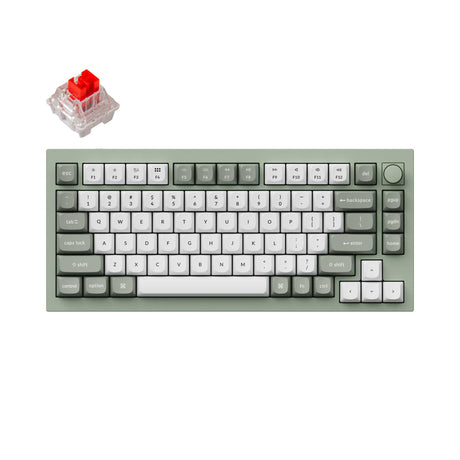- Sold outSale
- Sold outSale
- Sold out
Keychron K3 Ultra-slim Wireless Mechanical Keyboard (Version 2)
From $84.99Unit price /Unavailable - Sale
- Sold outSale
- Sold outSale
- Sold outSale
- Sale
Keychron Q1 QMK Custom Mechanical Keyboard - Version 2
From $109.99$159.99Unit price /Unavailable - Sold out
Keychron K2 (Hot-swappable) Wireless Mechanical Keyboard (Version 2)
From $84.99Unit price /Unavailable - Sale
- Sold outSale
- Sale
Finding that perfect keyboard and mouse for your Mac isn't just about functionality, it's about creating an experience that feels truly Apple. A dedicated keyboard and mouse for Mac gives you those Mac-specific key layouts you love, seamless connectivity with your Apple ecosystem, and that clean aesthetic that just looks right next to your sleek hardware.
Keyboard and Mouse for Mac with Native Compatibility
Ever plugged in a generic keyboard only to realize your Command key isn't where it should be? Frustrating, right? Native Mac compatibility changes everything:
- Mac-centric layouts with all those Mission Control, Launchpad, and media keys right where you expect them
- Effortless device switching – jump between your Mac, iPad, and iPhone with a quick tap
- Function keys that actually do what they're supposed to without weird workarounds
- True plug-and-play – no hunting for drivers or spending hours on configurations
- All those macOS gestures you've committed to muscle memory work perfectly
Want to type comfortably for hours without the wrist strain? Check out our Mac ergonomic keyboardcollection – your hands will thank you.
Premium Design and Build Quality for Apple Devices
Let's be honest – aesthetics matter. Your gorgeous Mac deserves peripherals that look like they came from the same design team:
- Premium aluminum builds that feel substantial and match your Mac's finish
- Color options that perfectly complement your space gray, silver, or white setup
- Sleek designs that capture that distinct keyboard feel
- Clean, minimalist lines that don't disrupt your carefully curated workspace vibe
- Crisp backlighting that echoes the MacBook keyboard experience
Ready to ditch that generic mouse? Our Bluetooth mouse for Mac collection delivers that same premium feel with all the Mac-specific features you need.
Customizable Experience for Mac Users
Why settle for stock when you can make it yours? Customize your Mac input experience without sacrificing any Apple compatibility:
- Keycaps with proper macOS legends – no more guessing which key is which
- Hot-swap those switches! Go clicky, tactile, or linear depending on your mood
- RGB lighting for days – because sometimes you need your keyboard to match your mood
- Dial in that perfect typing angle – because ergonomics shouldn't be an afterthought
- Multiple connectivity options so you're never tethered unless you want to be
Ready to make your keyboard truly yours? Our custom keycaps let you express yourself while keeping all that Mac functionality intact.
FAQs: Keyboard and Mouse for Mac
Can I use any Keychron mouse and keyboard with a Mac?
Technically, yes – most modern peripherals will connect to your Mac, but you might find yourself frustrated with Windows-oriented layouts and missing macOS functions. For that "it just works" experience Apple fans love, Keychron keyboards and mice designed specifically for Mac are absolutely worth it.
Do USB keyboards work on Mac?
You bet! USB keyboards plug right into your Mac's USB-A ports (or via a USB-C adapter on newer models). Just keep in mind that a Mac-specific USB keyboard will give you the proper Command and Option key placement and all those handy macOS function keys you rely on.
Can I connect an external keyboard to my MacBook?
Absolutely – and it's a game-changer for your workflow! Connect via Bluetooth for a clean desk, or USB for zero-latency performance. An external keyboard gives your wrists more room to breathe and often includes full-size arrow keys and numpads that your MacBook's built-in keyboard lacks.
What keyboards are compatible with Mac?
While nearly any modern keyboard will technically work, Keychron keyboards specifically designed for Mac give you the correct key mapping without frustrating surprises. Look for options that explicitly mention Mac compatibility to ensure your Command, Option, and function keys work as expected – your workflow efficiency depends on it!