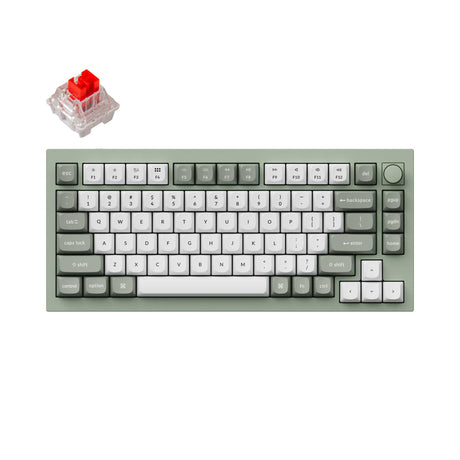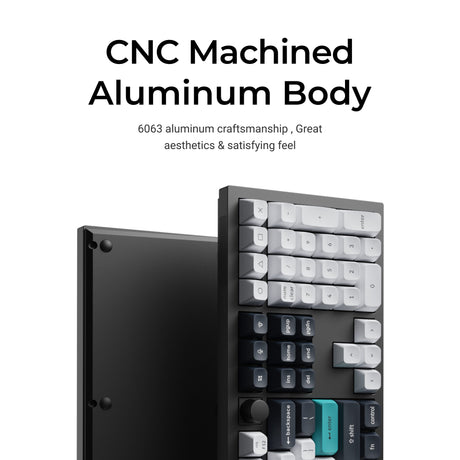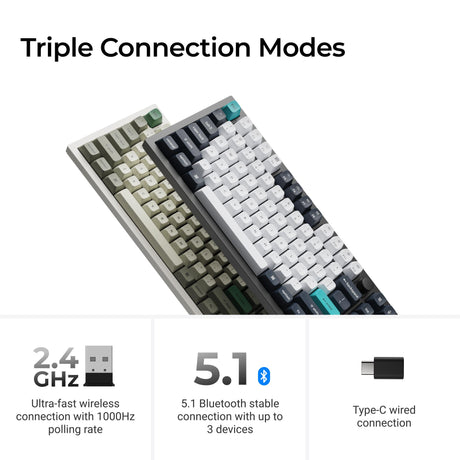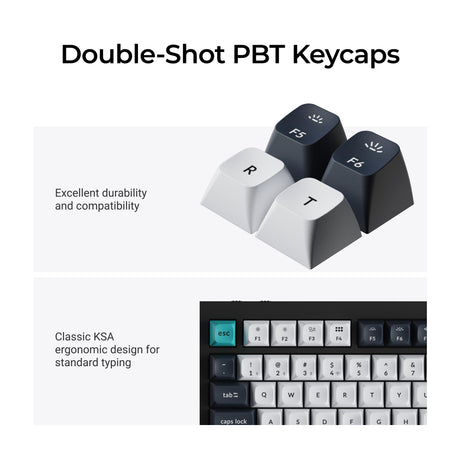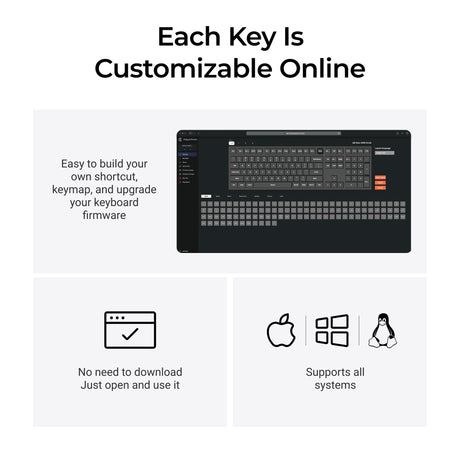- Sold outSale
- Sold outSale
- Sold outSale
Keychron K3 Ultra-slim Wireless Mechanical Keyboard (Version 2)
From $59.99$84.99Unit price /Unavailable - Sold outSale
- Sold outSale
- Sold outSale
- Sold outSale
- Sale
- Sold outSale
Keychron K2 (Hot-swappable) Wireless Mechanical Keyboard (Version 2)
From $59.99$84.99Unit price /Unavailable - Sale
- Sold outSale
- Sale
Keychron Q6 Max QMK/VIA Wireless Custom Mechanical Keyboard
From $175.99$219.99Unit price /Unavailable
Get reliable, hassle-free performance with a quality USB keyboard and mouse combo. A USB keyboard and mouse setup delivers consistent responsiveness without battery concerns, making it perfect for everything from professional work to gaming sessions, all with the simplicity of plug-and-play connectivity.
USB Keyboard and Mouse for Instant Reliability
Enjoy the peace of mind that comes with a direct connection to your computer. USB keyboard and mouse combos eliminate the frustrations of wireless interference and battery anxiety:
- Low latency input for instantaneous response to every keystroke and click
- No battery required – draw power directly from your computer via USB connection
- Plug-and-play functionality that works immediately without pairing or setup
- Consistent performance regardless of wireless congestion in your environment
-
No signal dropouts or reconnection delays to interrupt your workflow
Looking for modern connectivity? Our USB-C keyboards collection features the latest connector standard for future-proof compatibility.
Versatile Connectivity Options for Every Setup
Find the perfect balance between reliability and convenience with our range of connection technologies to suit your unique needs:
- Detachable cables for easy storage and transportation without cable damage
- Combined USB/wireless options that let you switch between connection types as needed
Want wireless convenience with wired-like reliability? Check out our 2.4GHz wireless keyboards for ultra-low latency without the cable.
Designed for Comfort and Productivity
Stay comfortable during long work sessions with ergonomic designs that support natural positioning and reduce strain:
- Adjustable tilt angles to position your wrists at the most comfortable typing position
- Full-size layouts available with dedicated numeric keypads for efficient data entry
- Tactile key switches that provide satisfying feedback without excessive finger fatigue
- Contoured mouse designs that support your hand in a natural, relaxed position
- Programmable buttons that put your most-used functions right at your fingertips
Prevent wrist strain with our ergonomic mouse collection featuring designs that support your natural hand position.
FAQs: USB Keyboard and Mouse
How do I connect my USB keyboard and mouse to my laptop?
Simply plug the USB connectors into available USB ports on your laptop – that's it! Most modern operating systems will automatically recognize and install basic drivers for your USB keyboard and mouse. For Keychron devices with advanced features, download our Keychron Launcher software to access customizable RGB lighting, key remapping, macro programming, and firmware updates all in one intuitive interface.
How do I fix my USB keyboard and mouse not working?
Start with the basics: try a different USB port, disconnect and reconnect the devices, or restart your computer. If that doesn't work, check for visible damage to the cables or connectors. On Windows, you can try troubleshooting by opening Device Manager, finding your keyboard/mouse under "Keyboards" or "Mice and other pointing devices," right-clicking, and selecting "Update driver" or "Uninstall device" (then reconnect to reinstall).
Which is better, USB or wireless keyboard?
It really depends on your priorities! USB keyboards offer zero latency, no battery concerns, and generally lower cost. They're ideal for stationary setups where reliable performance is critical. Wireless keyboards give you freedom from cable clutter and mobility, perfect for clean desk aesthetics or if you need to type from a distance. Many modern users opt for keyboards that offer both connection types for maximum flexibility.
Is there a disadvantage to using a wireless mouse?
While wireless mice offer greater freedom of movement, they do come with a few trade-offs. You'll need to manage battery life and occasional recharging. There's potential for interference in environments with many wireless devices. Competitive gamers might notice slight input lag compared to wired options (though high-end gaming wireless mice have largely eliminated this). Finally, wireless mice typically cost more than their wired counterparts with similar performance specifications.