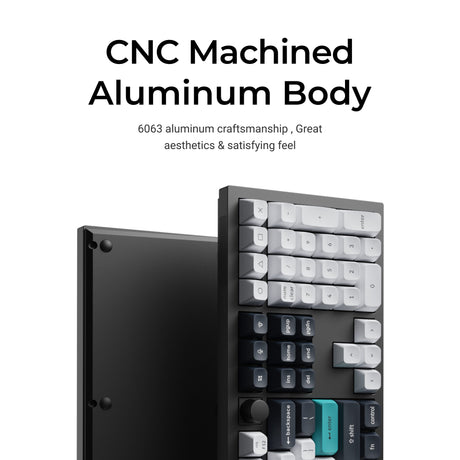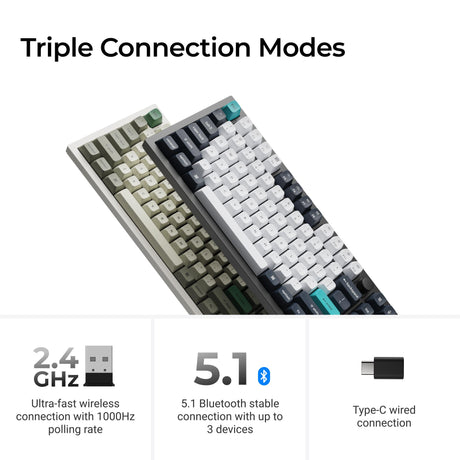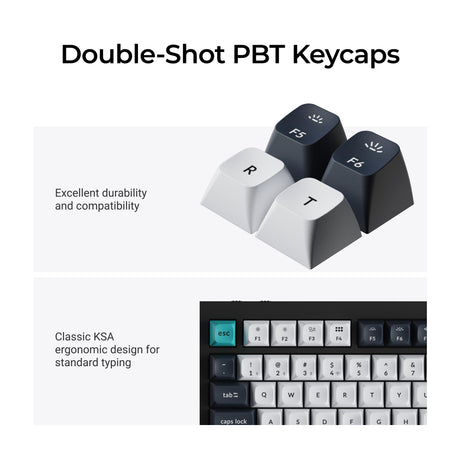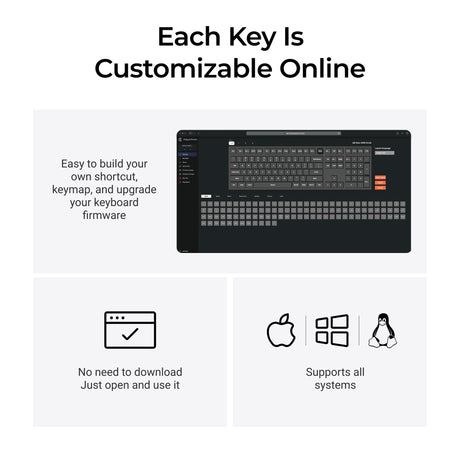- Sold outSale
- Sold outSale
- Sold outSale
Keychron K3 Ultra-slim Wireless Mechanical Keyboard (Version 2)
From $59.99$84.99Unit price /Unavailable - Sold outSale
- Sold outSale
- Sold outSale
- Sold outSale
Keychron K2 (Hot-swappable) Wireless Mechanical Keyboard (Version 2)
From $59.99$84.99Unit price /Unavailable - Sold outSale
- Sale
Keychron Q6 Max QMK/VIA Wireless Custom Mechanical Keyboard
From $175.99$219.99Unit price /Unavailable - Sold outSale
Keychron Q1 Pro QMK/VIA Wireless Custom Mechanical Keyboard
From $129.99$184.99Unit price /Unavailable - Sale
Keychron K3 Pro QMK/VIA Wireless Custom Mechanical Keyboard
From $67.99$94.99Unit price /Unavailable - Sold outSale
A wireless computer keyboard gives you the power to type faster, cleaner, and without the mess of wires. Whether you’re working, gaming, or switching between devices, Keychron has the tools to keep your setup sharp and stress-free.
Our keyboards are built to be smart, smooth, and solid. They connect quickly, respond fast, and feel great to type on. You’ll find low-profile, mechanical, or compact layouts designed for Mac, Windows, and Linux—all in one place.
If you're tired of messy cables and want more control over your desk and workflow, you're in the right spot.
Enjoy Lag-Free Wireless That Actually Works
You don’t want connection drops or delays. You want something that just works. Keychron wireless keyboards offer Bluetooth and wired options so you can switch between modes easily.
You can also pair with up to three devices and toggle between them in seconds. Whether you’re working across a laptop, tablet, or phone, the connection stays stable and smooth.
Choose Between Mechanical or Slim Low Profile
You know how you like to type. We’ve got the right feel for you. Go for satisfying mechanical switches if you love that clicky, tactile feedback.
Prefer something slimmer? Our ultra-thin keyboards are lightweight, fast, and easy to carry. Some models even let you change switches anytime—no soldering, just swap and type.
Stay Charged Longer with Smart Power
You shouldn’t have to charge your keyboard every day. Our wireless keyboards are built with long battery life so you can work for days or even weeks without plugging in.
They come with USB-C charging and smart sleep mode to help conserve energy. You get more time typing and less time charging.
Customize Your Keyboard for the Way You Work
Make your keyboard do more with full customization options. Some models support QMK/VIA, so you can remap keys, add shortcuts, and save your own layouts.
Switch between Mac, Windows, and Linux with a simple toggle. No extra software needed—just plug in and start typing your way.
Take It Anywhere, Use It Everywhere
Keychron keyboards look clean and are made to move. Whether you want a compact board for travel or a full-size layout for your home setup, we have both.
Made with durable aluminum frames and clean, modern design, they’re built to last and fit in anywhere.
Why Keychron?
Keychron gives you more than just a wireless keyboard. We give you a tool that improves how you work and feel at your desk. Every keyboard is tested for quality. We offer a 1-year warranty and responsive support. You get performance, design, and real value—without paying extra.
We also make high-quality mice, keycaps, and switches to complete your desk setup. All built with the same care and attention to detail.
Explore More Collections
- Low Profile Keyboard Collection – Designed for slim setups and fast, comfortable typing. Perfect for mobile workflows or minimalist desks.
- Keychron Mechanical Keyboard Switches – Customize the feel of every keystroke with hot-swappable switches that suit your typing style.
- Mice Collection – Complete your wireless setup with a smooth, precise mouse built for everyday productivity.
-
All Keycaps – Upgrade your keyboard’s look and feel with premium keycap sets in various colors and profiles.
Frequently Asked Questions on Wireless Computer Keyboards
What is the benefit of a wireless computer keyboard?
A wireless computer keyboard reduces cable clutter and allows for greater flexibility in where and how you type. It’s ideal for clean desk setups, remote work, and portable use. Wireless keyboards also offer the same accuracy and typing speed as wired models, without being limited by cable length.
How do I connect a wireless keyboard to my computer?
To connect a wireless keyboard, turn on the device and enable Bluetooth pairing mode. On your computer, go to Bluetooth settings and select the keyboard from the list of available devices. Some keyboards also include a wired USB connection as an alternative.
Can I use one wireless keyboard for multiple devices?
Yes, many wireless keyboards support multi-device pairing. This lets you connect to and switch between different devices—like a laptop, tablet, or phone—using shortcut keys. It's useful for multitasking without needing multiple keyboards.
Do wireless keyboards work with both Mac and Windows?
Most wireless keyboards are compatible with both Mac and Windows systems. Some models include a physical switch or built-in software that lets you change layouts and key functions to match your operating system.
How long does a wireless keyboard battery last?
A wireless keyboard can last anywhere from several days to several weeks on a single charge, depending on the model and usage. Keyboards with backlighting use more power, while those with power-saving features last longer between charges.