Cherry Switch Guide: the Standard, Silent, and Speed Switches
Mechanical keyboards are defined by one of the most important factors, the switches. In this blog, we’ll look at the many different kinds of Cherry switches on the market and see how they compare to one another.

As one of the world-famous switch manufacturers, Cherry has a long history of producing both keyboards and mechanical switches. Particularly, their most popular line of switches, the Cherry MX series, was introduced in the mid-1980s. They are designed to fulfill the ergonomic requirements of data input workers, by offering a product with a lifespan of up to 100 million keystrokes and a variety of different key switch feels (linear, tactile, and clicky). Plus, they also have plenty of other different MX-switch types, too.
Here’s a quick overview of different Cherry switch variations and features.

Cherry MX Switch Sound Test
Comparing Two Types of Cherry Switches
Before we dive into the details, let's take a look at Cherry MX switches' signature design.


As the pictures above show, the normal Cherry MX and MX RGB switches are both plate-mounted. However, the Cherry MX RGB switches have a transparent base/housing for RGB compatibility, which is SMD-LED compatible. A normal Cherry MX switch has a jet black housing blocking the keyboard backlight from shining through. The Cherry MX Switches and Cherry MX RGB Switches are available in several variants, though the most popular ones are their Cherry MX Standard Red, Blue, and Brown.
Cherry MX Standard Switches
Cherry MX Red
| Actuation force | 45+15 gf |
|---|---|
| Pre-travel | 2+0.6 mm |
| Travel distance | 4+0.6 mm |
| Behavior | Linear |
| Suitable for | Gaming/office |
| Feel/Sound | Quite smooth with a bit of resistance. Comparatively quiet. |


Credit: cherrymx.de
Cherry MX Red works much in the same way as the Black variant except that it has a quicker actuation due to its low actuation force of 45 gf. The smooth-running Cherry MX technology is favored by lots of KB users, who appreciate its quick key registration rate over other switch types.
Cherry MX Black
| Actuation force | 60+15 gf |
|---|---|
| Pre-travel | 2+0.6 mm |
| Travel distance | 4+0.6 mm |
| Behavior | Linear |
| Suitable for | Gaming/office |
| Feel/Sound | A bit more resistance. Relatively quiet. |


Credit: cherrymx.de
The Cherry MX Black resembles the Cherry MX Red, but they do have a higher actuation force (around 15 gf more than reds). Each keystroke will feel heavier due to their different spring designs.
Cherry MX Brown
| Actuation force | 45+15 gf |
|---|---|
| Pre-travel | 2+0.6 mm |
| Travel distance | 4+0.6 mm |
| Behavior | Tactile |
| Suitable for | Midway gaming/office |
| Feel/Sound | It has a tactile bump but no audible click. Gentle sound level. |


Credit: cherrymx.de
The most common tactile pick, the Cherry MX Brown offers a slightly louder sound than the linear red/black switches, but not as loud as the clicky blues.
Cherry MX Clear
| Actuation force | 55+20 gf |
|---|---|
| Pre-travel | 2+0.6 mm |
| Travel distance | 4+0.5 mm |
| Behavior | Tactile |
| Suitable for | Midway gaming/office |
| Feel/Sound | It's bumpy and takes more strength. Moderate sound level. |


Credit: cherrymx.de
Often referred to as the 'stiffer' browns, the Cherry MX Clear is the sister model to the MX Brown. The Cherry MX Clears are perfect for heavy typists who want extra support to keep them from bottoming out and limiting finger pain.
Cherry MX Grey (Tactile)
| Actuation force | 80+15 gf |
|---|---|
| Pre-travel | 2+0.6 mm |
| Travel distance | 4+0.4 mm |
| Behavior | Tactile |
| Suitable for | Midway gaming/office |
| Feel/Sound | It is bumpy with heavy finger pressure required. Moderately loud. |

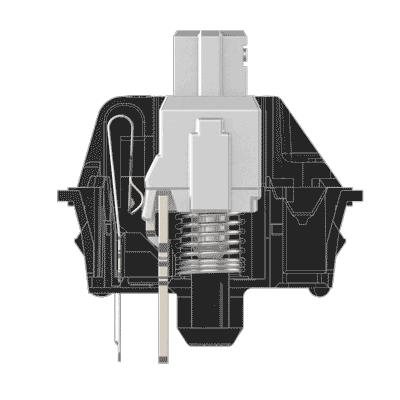
Credit: cherrymx.de
It is another that deviated from the tactile brown, but it is quieter and feels scratchier and bumpier. The Grey switch has an actuation force of 80 gf, nearly twice as much as the browns (45 gf), and is perfect for those heavy typists.
Cherry MX Grey (Linear)
| Actuation force | 80+15 gf |
|---|---|
| Pre-travel | 2+0.6 mm |
| Travel distance | 4+0.4 mm |
| Behavior | Linear |
| Suitable for | Gaming/office |
| Feel/Sound | It is smooth, but takes a bit more pressure to actuate. Rather quiet. |


Credit: cherrymx.de
It is almost identical in color but has a different mounting style. The linear Grey switch is 5-pin with two prongs that aid stability with the switch mounted directly to the PCB. It is much more like the Blacks but with 20 gf more of actuation force, and is specially designed for those who want a linear and heavy keystrokes feel.
Cherry MX Blue
| Actuation force | 50+15 gf |
|---|---|
| Pre-travel | 2.2+0.6 mm |
| Travel distance | 4+0.6 mm |
| Behavior | Clicky |
| Suitable for | Typist |
| Feel/Sound | A little bump with a high-pitched clicking sound. Very loud. |


Credit: cherrymx.de
The Cherry MX Blues are the common clicky option and fit normal daily uses. They have a pronounced clicking sound with each keystroke and then rebound quickly with a bit of tactile bump.
Cherry MX Green
| Actuation force | 70+20 gf |
|---|---|
| Pre-travel | 2.2+0.6 mm |
| Travel distance | 4+0.5 mm |
| Behavior | Clicky |
| Suitable for | Typist |
| Feel/Sound | It is clicky and bumpy with heavy resistance. Quite loud. |


Credit: cherrymx.de
The Cherry MX Green is another clicky pick. It is a heavier version of its MX Blue counterpart with its actuation force higher at 70 gf. A more pronounced bump and heavier feel make the Greens favored by those who press the keys harder.
Cherry MX White
| Actuation force | 80+15 gf |
|---|---|
| Pre-travel | 2+0.6 mm |
| Travel distance | 4+0.5 mm |
| Behavior | Clicky |
| Suitable for | Typist |
| Feel/Sound | A medium stiffness, a soft click with a subtle tactile feel. Slightly loud. |


Credit: mechanicalkeyboards.com
Similar to the Greens, the Cherry MX White produces a lighter clicking noise and is great for heavy typists because of its 80 gf actuation force, 10 gf more than the Greens.
Other than the common Cherry MX colors, they also have some really unique offerings, their specialty choices. Let's take a look!
Cherry MX Silent Switches

Cherry MX Silents are ideal for extreme quietness and peace. The silent switches are derived from their normal line-up retaining their usual switch characteristics of common switches, but with an elaborate stem design. From the picture we can clearly see that each stem is installed with a tiny rubber dampening in order to lower the decibel output for each keystroke.
The white rubbers (TPE material) vibrate quieter every time they hit the lower housing and the springs bounce back. Watch our Cherry MX Switch Sound Test video at the beginning of this blog to hear the quieter sound compared to the non-silent ones.
The silent ones are quiet and offer an elastic feel and toughness when bottoming out. Therefore, they may sound better, but feel quite different.
Cherry MX Silent Red
| Actuation force | 45+15 gf |
|---|---|
| Pre-travel | 1.9+0.6 mm |
| Travel distance | 3.7+0.4 mm |
| Behavior | Dampened Linear |
| Suitable for | Gaming/office |
| Feel/Sound | So smooth with no bumps, clicks, or sound. Intensely quiet. |


Credit: cherrymx.de
Similar to the Cherry MX Red, the Cherry MX Silent Red with 45 gf actuation force and 1.9 mm pre-travel is featured designed with linear switching characteristic, but with a shorter travel distance of 0.3 mm less than Standard Red. The operating noises are reliably minimal by patented damping. Its low spring force and soft actuation make it more competitive over its counterparts.
Cherry MX Silent Black
| Actuation force | 60+15 gf |
|---|---|
| Pre-travel | 1.9+0.6 mm |
| Travel distance | 3.7+0.4 mm |
| Behavior | Dampened Linear |
| Suitable for | Gaming/office |
| Feel/Sound | Less scratchy than the silent red, smooth, and quiet. |


Credit: cherrymx.de
It offers quieter keypresses than standard Cherry MX Blacks. They have a shorter total travel distance at 3.7mm compared to 4.0 mm of the blacks. The Silent blacks require a greater actuation force, 15 gf heavier than the Silent Red.
Cherry MX Speed Switches
Cherry MX Speed Silver
| Actuation force | 45+25 gf |
|---|---|
| Pre-travel | 1.2+0.4 mm |
| Travel distance | 3.4+0.4 mm |
| Behavior | Linear |
| Suitable for | Gaming/office |
| Feel/Sound | Very easy and comfortable to use, no friction at all and quiet. |


Credit: cherrymx.de
It is another innovation by Cherry and the only available speed option as well. The Speeds are surprisingly amazing! These switches are a shortened version of the MX Red switch, actuating at 1.2 mm instead of 2 mm. This puts the pre-travel 0.8 mm shorter than a normal mechanical key switch, allowing faster key registrations and less responding time.
Cherry definitely provides excellent quality standards with safe and long-lasting switching performance reliability and features. Despite its premium price, it is a popular choice and enjoyed by lots of people. Their two unique variations, the speed & the silent, also cater to a small group of individuals with special needs.
Cherry is the first manufacturer to create and produce the most popular and widely used MX switches. However, there has been a bit more competition in recent years. There are also many other superior switch producers, like Gateron and Kailh that deliver a smoother typing experience with smaller price tags.
But ultimately, the decision is yours. Try some and figure out which you prefer!
Compatible Keyboard Recommendations
- Any Gateron G Pro Mechanical (Hot-Swappable) version
- Keychron Mechanical (Hot-Swappable) version
- The Q series Keychron keyboards
More Switches Blogs
- Cherry VS Gateron: which switch should I choose?
- Gateron Yellow Switch Buying Guide and Review: The Best Budget Linear Switch You Should Choose
- Unbox the Gateron Cap Switches [detailed reviews and sound test]
- A Detailed Review of the Gateron Cap Blue and Cap Brown Switches
- Gateron Mechanical Switch Guide
- Kailh Switch Guide: Kailh Box, Speed, and Regular Switches



































































































































































































































































































